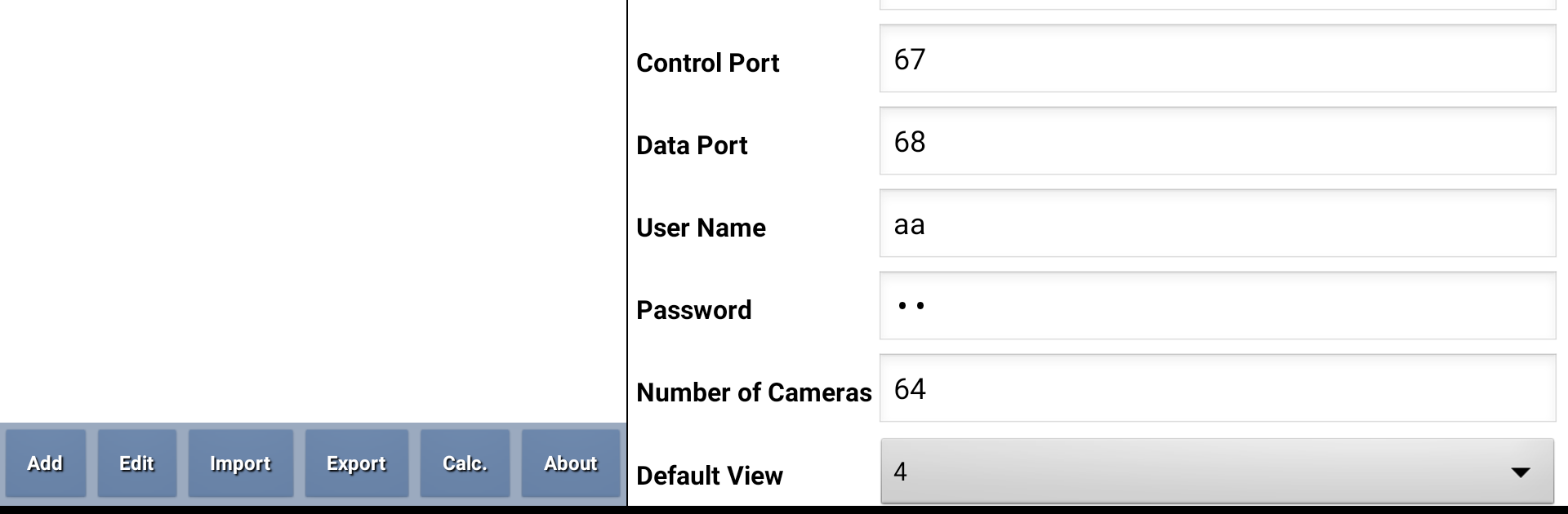
TapCMS
Mainkan di PC dengan BlueStacks – platform Game-Game Android, dipercaya oleh lebih dari 500 juta gamer.
Run TapCMS on PC or Mac
Multitask effortlessly on your PC or Mac as you try out TapCMS, a Tools app by TapCMS Soho on BlueStacks.
About the App
Ever wish you could keep tabs on all your DVRs from pretty much anywhere? TapCMS is built for exactly that—giving you the flexibility to check in, manage, and control multiple DVRs with just your Android device. No matter if you’re juggling a couple of cameras or dealing with a whole network, this tool’s got your back so you never miss a beat.
App Features
-
Remote Multi-DVR Access
Hop into live feeds or make adjustments across tons of DVRs, all from your phone—no complicated setups required. -
Smooth Video Playback
Handles H.264 video decoding, meaning your video will play clear and without annoying hiccups. -
Two-Way Talk
Need to say something back? Use the app’s two-way audio for those moments when a message is better delivered live. -
Instant Alarm Notifications
Get alerts straight to your device if something’s up. Monitor alarm inputs, and control outputs if you need to act fast. -
PTZ Camera Control
Pan, tilt, or zoom your cameras remotely. Perfect for checking out different angles or details whenever you want. -
Flexible Display Options
Flip between single, quad, 9, or even 16-camera views with live or playback options so you see what matters most. -
Easy Playback Search
Find old footage with quick searches—filter by specific times or particular events so you’re not endlessly scrolling. -
Playback Controls
Play, pause, rewind, or fast forward—take charge of how you revisit your recordings. -
Snapshot Capture
Grab a still image from live video whenever you need proof or documentation. -
DVR Security
Set up a password so only the right people get access to your DVR setup. -
Log Display
Browse through activity logs to keep tabs on what’s been happening with your system. -
Works Great with BlueStacks
Want an even bigger view? The app fits right in when you run it on your PC with BlueStacks, letting you monitor even more effortlessly.
Big screen. Bigger performance. Use BlueStacks on your PC or Mac to run your favorite apps.
Mainkan TapCMS di PC Mudah saja memulainya.
-
Unduh dan pasang BlueStacks di PC kamu
-
Selesaikan proses masuk Google untuk mengakses Playstore atau lakukan nanti
-
Cari TapCMS di bilah pencarian di pojok kanan atas
-
Klik untuk menginstal TapCMS dari hasil pencarian
-
Selesaikan proses masuk Google (jika kamu melewati langkah 2) untuk menginstal TapCMS
-
Klik ikon TapCMS di layar home untuk membuka gamenya
