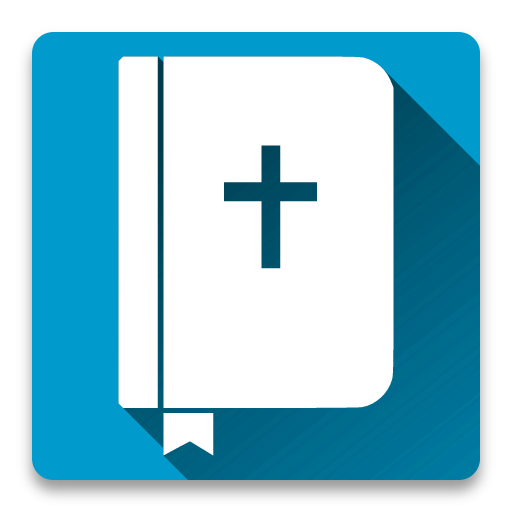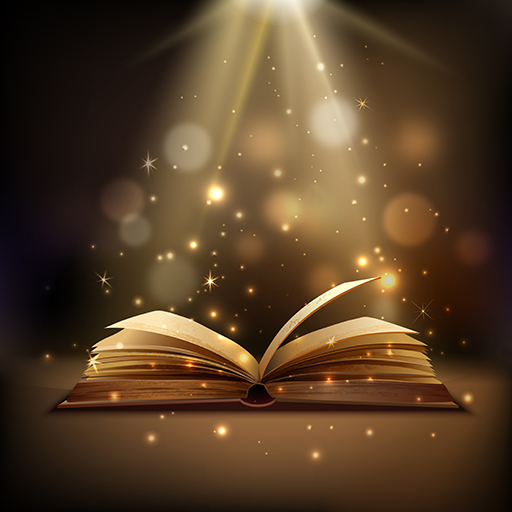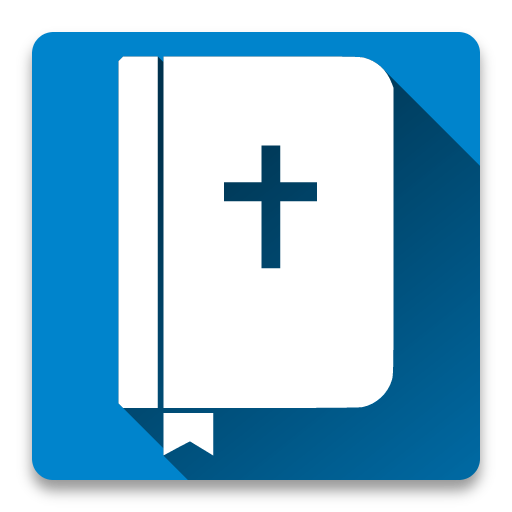Bible Verses
Juega en PC con BlueStacks: la plataforma de juegos Android, en la que confían más de 500 millones de jugadores.
Página modificada el: 2 de diciembre de 2020
Play Bible Verses on PC
●Display Bible verses on the homescreen of your device with beautiful backgrounds
●In the widget, you can choose
-the background image (there are more than 440 of them!) and transparency of the background
-size
-the color of the text
-the categories to be displayed (the verses will be displayed on the widget randomly according to the categories you have chosen)
-the update frequency of the verses displayed on the homescreen of your device
●Other features:
-Share function
-Free
●Supports multiple languages:
-English : King James Version
-English: New International Version
-French: Louis Segond
-Japanese: Colloquial
-Korean
-Simplified Chinese: Chinese Union Version
-Traditional Chinese: Chinese Union Version
OPERATION:
●This is a WIDGET app. So you must add the widget on the homescreen of your device to display the verses.
●Please only put 1 "Bible Verses" widget on the homescreen of your device
The display may differ depending on the device
Not compatible with some Oppo phone models
Some graphics are designed by Freepik (www.freepik.com).
Juega Bible Verses en la PC. Es fácil comenzar.
-
Descargue e instale BlueStacks en su PC
-
Complete el inicio de sesión de Google para acceder a Play Store, o hágalo más tarde
-
Busque Bible Verses en la barra de búsqueda en la esquina superior derecha
-
Haga clic para instalar Bible Verses desde los resultados de búsqueda
-
Complete el inicio de sesión de Google (si omitió el paso 2) para instalar Bible Verses
-
Haz clic en el ícono Bible Verses en la pantalla de inicio para comenzar a jugar