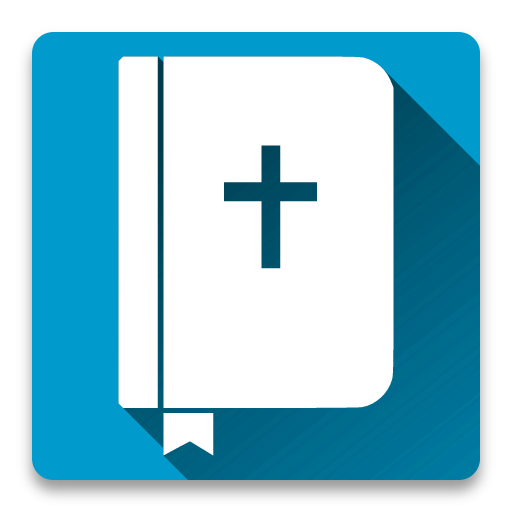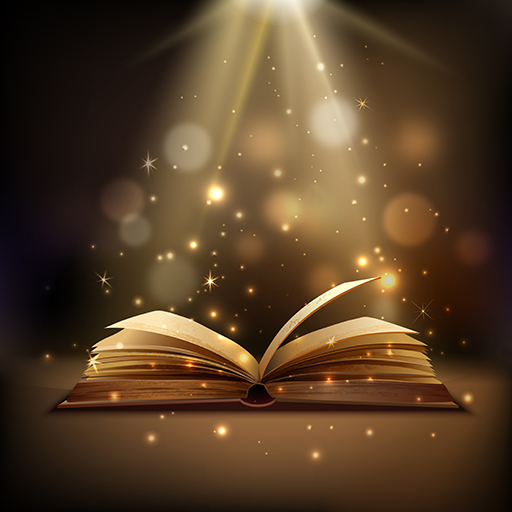Bible Verses
Играйте на ПК с BlueStacks – игровой платформе для приложений на Android. Нас выбирают более 500 млн. игроков.
Страница изменена: 2 декабря 2020 г.
Play Bible Verses on PC
●Display Bible verses on the homescreen of your device with beautiful backgrounds
●In the widget, you can choose
-the background image (there are more than 440 of them!) and transparency of the background
-size
-the color of the text
-the categories to be displayed (the verses will be displayed on the widget randomly according to the categories you have chosen)
-the update frequency of the verses displayed on the homescreen of your device
●Other features:
-Share function
-Free
●Supports multiple languages:
-English : King James Version
-English: New International Version
-French: Louis Segond
-Japanese: Colloquial
-Korean
-Simplified Chinese: Chinese Union Version
-Traditional Chinese: Chinese Union Version
OPERATION:
●This is a WIDGET app. So you must add the widget on the homescreen of your device to display the verses.
●Please only put 1 "Bible Verses" widget on the homescreen of your device
The display may differ depending on the device
Not compatible with some Oppo phone models
Some graphics are designed by Freepik (www.freepik.com).
Играйте в игру Bible Verses на ПК. Это легко и просто.
-
Скачайте и установите BlueStacks на ПК.
-
Войдите в аккаунт Google, чтобы получить доступ к Google Play, или сделайте это позже.
-
В поле поиска, которое находится в правой части экрана, введите название игры – Bible Verses.
-
Среди результатов поиска найдите игру Bible Verses и нажмите на кнопку "Установить".
-
Завершите авторизацию в Google (если вы пропустили этот шаг в начале) и установите игру Bible Verses.
-
Нажмите на ярлык игры Bible Verses на главном экране, чтобы начать играть.