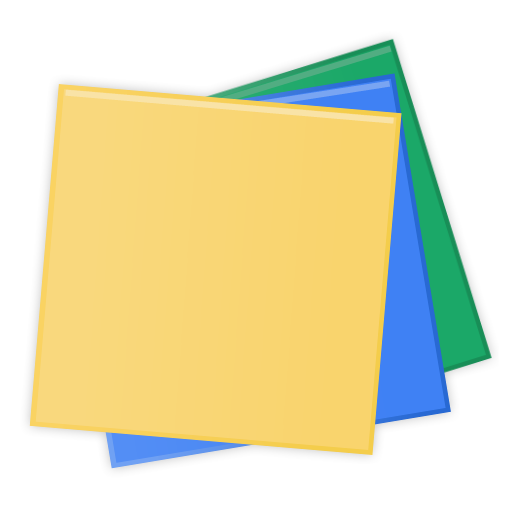Cat Sticky Memo Notepad Free
Jouez sur PC avec BlueStacks - la plate-forme de jeu Android, approuvée par + 500M de joueurs.
Page Modifiée le: 19 septembre 2019
Play Cat Sticky Memo Notepad Free on PC
[Features]
- Write notes with your voice without typing (of course, you can input by typing)
- Alarm
- 6 memo sizes
- More than 70 cute cat stickers (all FREE!)
- More than 110 beautiful background images (all FREE!)
- 4 kinds of edge designs
- Different font sizes and colors
- Center alignment function
- 1 tap to share your notes
- Multiple notes can be stuck on home screen
- Language support: English, Chinese and Japanese
[How to unlock cat stickers and background images]
Tap the Lucky Draw (present box with stars) icon (with ad)
or
Get paid version to unlock ALL background images IMMEDIATELY!
https://goo.gl/JHGw5v
[How to add this Sticky Notes widget to your Home screen]
1. Touch and hold any empty space on a Home screen.
2. Touch Widgets.
3. Touch and hold the widget "Cat Memo Free". You'll see images of each Home screen.
4. Slide the widget to a Home screen image, then lift your finger.
The display of memo may differ among devices.
Some graphics are designed by Freepik (www.freepik.com).
Jouez à Cat Sticky Memo Notepad Free sur PC. C'est facile de commencer.
-
Téléchargez et installez BlueStacks sur votre PC
-
Connectez-vous à Google pour accéder au Play Store ou faites-le plus tard
-
Recherchez Cat Sticky Memo Notepad Free dans la barre de recherche dans le coin supérieur droit
-
Cliquez pour installer Cat Sticky Memo Notepad Free à partir des résultats de la recherche
-
Connectez-vous à Google (si vous avez ignoré l'étape 2) pour installer Cat Sticky Memo Notepad Free
-
Cliquez sur l'icône Cat Sticky Memo Notepad Free sur l'écran d'accueil pour commencer à jouer