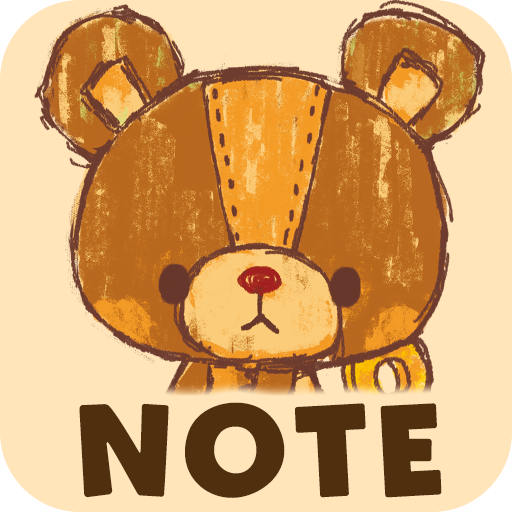Cat Sticky Memo Notepad Free
เล่นบน PC ผ่าน BlueStacks - Android Gaming Platform ที่ได้รับความไว้วางใจจากเกมเมอร์ 500 ล้านคนทั่วโลก
Page Modified on: 19 กันยายน 2562
Play Cat Sticky Memo Notepad Free on PC
[Features]
- Write notes with your voice without typing (of course, you can input by typing)
- Alarm
- 6 memo sizes
- More than 70 cute cat stickers (all FREE!)
- More than 110 beautiful background images (all FREE!)
- 4 kinds of edge designs
- Different font sizes and colors
- Center alignment function
- 1 tap to share your notes
- Multiple notes can be stuck on home screen
- Language support: English, Chinese and Japanese
[How to unlock cat stickers and background images]
Tap the Lucky Draw (present box with stars) icon (with ad)
or
Get paid version to unlock ALL background images IMMEDIATELY!
https://goo.gl/JHGw5v
[How to add this Sticky Notes widget to your Home screen]
1. Touch and hold any empty space on a Home screen.
2. Touch Widgets.
3. Touch and hold the widget "Cat Memo Free". You'll see images of each Home screen.
4. Slide the widget to a Home screen image, then lift your finger.
The display of memo may differ among devices.
Some graphics are designed by Freepik (www.freepik.com).
เล่น Cat Sticky Memo Notepad Free บน PC ได้ง่ายกว่า
-
ดาวน์โหลดและติดตั้ง BlueStacks บน PC ของคุณ
-
ลงชื่อเข้าใช้แอคเคาท์ Google เพื่อเข้าสู่ Play Store หรือทำในภายหลัง
-
ค้นหา Cat Sticky Memo Notepad Free ในช่องค้นหาด้านขวาบนของโปรแกรม
-
คลิกเพื่อติดตั้ง Cat Sticky Memo Notepad Free จากผลการค้นหา
-
ลงชื่อเข้าใช้บัญชี Google Account (หากยังไม่ได้ทำในขั้นที่ 2) เพื่อติดตั้ง Cat Sticky Memo Notepad Free
-
คลิกที่ไอคอน Cat Sticky Memo Notepad Free ในหน้าจอเพื่อเริ่มเล่น