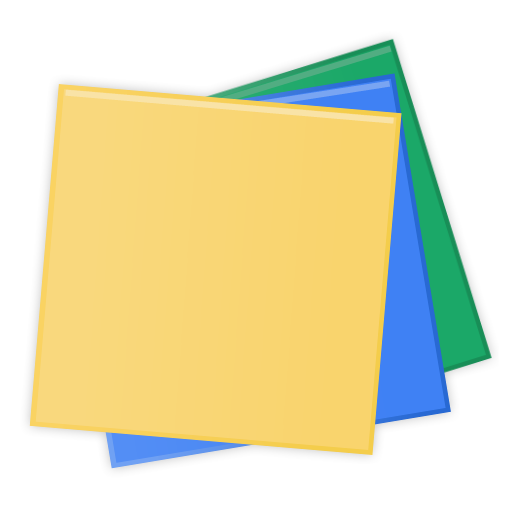Sticky Memo Notepad *Ocean* Free
Jogue no PC com BlueStacks - A Plataforma de Jogos Android, confiada por mais de 500 milhões de jogadores.
Página modificada em: 19 de setembro de 2019
Play Sticky Memo Notepad *Ocean* Free on PC
[Features]
- Write notes with your voice without typing (of course, you can input by typing)
- Alarm
- 6 memo sizes
- More than 110 beautiful background images (all FREE!)
- 4 kinds of edge designs
- Different font sizes and colors
- Center alignment function
- 1 tap to share your notes
- Multiple notes can be stuck on home screen
- Language support: English, Chinese and Japanese
[How to unlock background images]
Tap the Lucky Draw (present box with stars) icon (with ad)
or
Get paid version to unlock ALL background images IMMEDIATELY!
https://goo.gl/zv6wS8
[How to add this Sticky Notes widget to your Home screen]
1. Touch and hold any empty space on a Home screen.
2. Touch Widgets.
3. Touch and hold the widget "Memo Ocean Free". You'll see images of each Home screen.
4. Slide the widget to a Home screen image, then lift your finger.
The display of memo may differ among devices.
Some graphics are designed by Freepik (www.freepik.com).
Jogue Sticky Memo Notepad *Ocean* Free no PC. É fácil começar.
-
Baixe e instale o BlueStacks no seu PC
-
Conclua o login do Google para acessar a Play Store ou faça isso mais tarde
-
Procure por Sticky Memo Notepad *Ocean* Free na barra de pesquisa no canto superior direito
-
Clique para instalar Sticky Memo Notepad *Ocean* Free a partir dos resultados da pesquisa
-
Conclua o login do Google (caso você pulou a etapa 2) para instalar o Sticky Memo Notepad *Ocean* Free
-
Clique no ícone do Sticky Memo Notepad *Ocean* Free na tela inicial para começar a jogar