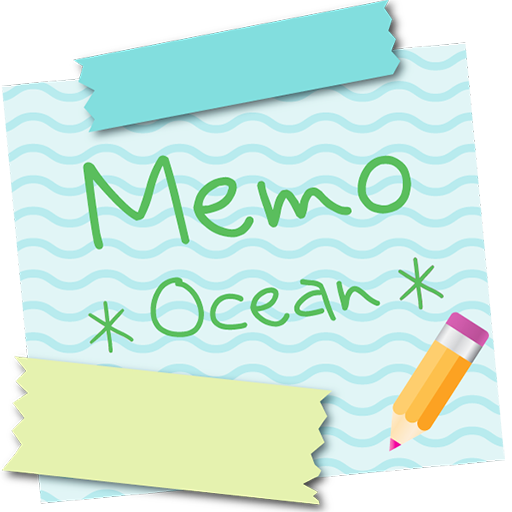Sticky Memo Notepad Premium 2
Graj na PC z BlueStacks – Platforma gamingowa Android, która uzyskała zaufanie ponad 500 milionów graczy!
Strona zmodyfikowana w dniu: 14 października 2020
Play Sticky Memo Notepad Premium 2 on PC
[Features]
- More than 440 beautiful background images of different styles with transparency setting
- You can stick cute cat / dog on the memo widget
- 6 memo sizes
- 4 kinds of edge designs
- Different font sizes and colors
- Center alignment function
- Multiple notes can be stuck on the home screen
- Organize notes by color and tag
- Backup function
- Search function
- Password protection
- 1 tap to share your notes
- Alarm
- Write notes with your voice without typing (of course, you can input by typing)
- Interface language: English, Traditional Chinese, Simplified Chinese and Japanese
[How to add this Sticky Notes widget onto your home screen]
Method 1 (if you want to put an existing memo onto the home screen of your device)
1. Tab and hold any empty space on a home screen.
2. Tab "Widgets".
3. Tab and hold the widget "Memo Premium 2". Slide the widget to a home screen, then lift your finger.
4. All saved memos will appear.
5. Tab the memo that you want it to appear on the home screen of your device. Then, that memo will appear on the home screen of your device.
Method 2 (if you want to write a new memo and put it onto the home screen of your device)
1. Tab and hold any empty space on a home screen.
2. Tab "Widgets".
3. Tab and hold the widget "Memo Premium 2". Slide the widget to a home screen, then lift your finger.
4. Tab "Add New Note".
5. Tab "New Checklist" or "New Text".
6. Input the content.
7. Tab "<" button at the top left corner. Then the memo that you have just created will appear on the home screen of your device.
You can tab the memos on the home screen of your device, or tab the app icon, to access the memos.
- The display of memo may differ among devices.
- Not compatible with some Oppo phone models.
Some graphics are designed by Freepik.
Zagraj w Sticky Memo Notepad Premium 2 na PC. To takie proste.
-
Pobierz i zainstaluj BlueStacks na PC
-
Zakończ pomyślnie ustawienie Google, aby otrzymać dostęp do sklepu Play, albo zrób to później.
-
Wyszukaj Sticky Memo Notepad Premium 2 w pasku wyszukiwania w prawym górnym rogu.
-
Kliknij, aby zainstalować Sticky Memo Notepad Premium 2 z wyników wyszukiwania
-
Ukończ pomyślnie rejestrację Google (jeśli krok 2 został pominięty) aby zainstalować Sticky Memo Notepad Premium 2
-
Klinij w ikonę Sticky Memo Notepad Premium 2 na ekranie startowym, aby zacząć grę