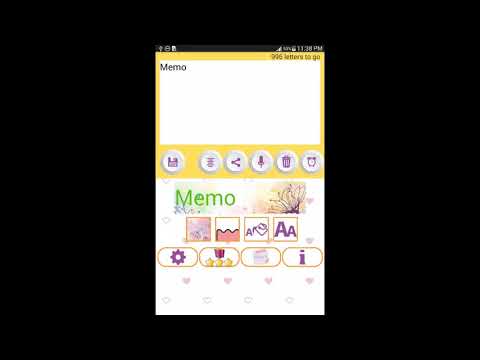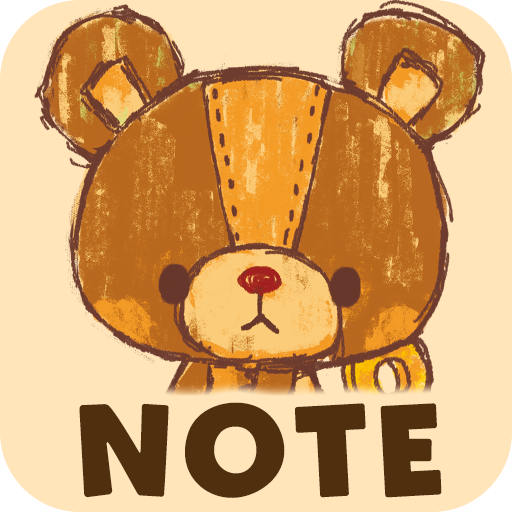Sticky Memo Notepad *Watercolor*
Play on PC with BlueStacks – the Android Gaming Platform, trusted by 500M+ gamers.
Page Modified on: September 19, 2019
Play Sticky Memo Notepad *Watercolor* on PC
https://play.google.com/store/apps/details?id=tc.engsoft.memowatercolor_lite
Sticky Notes widget of different sizes and designs for your android home screen!
[Features]
- Write notes with your voice without typing (of course, you can input by typing)
- Alarm
- 6 memo sizes
- More than 100 beautiful background images
- 4 kinds of edge designs
- Different font sizes and colors
- Center alignment function
- 1 tap to share your notes
- Multiple notes can be stuck on home screen
- Language support: English, Chinese and Japanese
** No advertisements! **
[How to add this Sticky Notes widget to your Home screen]
1. Touch and hold any empty space on a Home screen.
2. Touch Widgets.
3. Touch and hold the widget "Memo Watercolor". You'll see images of each Home screen.
4. Slide the widget to a Home screen image, then lift your finger.
The display of memo may differ among devices.
Some graphics are designed by Freepik (www.freepik.com).
Play Sticky Memo Notepad *Watercolor* on PC. It’s easy to get started.
-
Download and install BlueStacks on your PC
-
Complete Google sign-in to access the Play Store, or do it later
-
Look for Sticky Memo Notepad *Watercolor* in the search bar at the top right corner
-
Click to install Sticky Memo Notepad *Watercolor* from the search results
-
Complete Google sign-in (if you skipped step 2) to install Sticky Memo Notepad *Watercolor*
-
Click the Sticky Memo Notepad *Watercolor* icon on the home screen to start playing