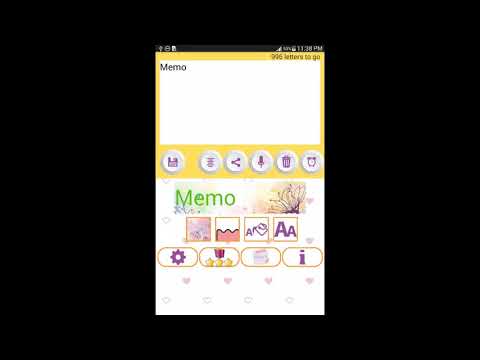このページには広告が含まれます

メモ帳ウィジェット *水彩*
カスタマイズ | engsoft.tc
BlueStacksを使ってPCでプレイ - 5憶以上のユーザーが愛用している高機能Androidゲーミングプラットフォーム
Play Sticky Memo Notepad *Watercolor* on PC
** There is FREE version for this app!
https://play.google.com/store/apps/details?id=tc.engsoft.memowatercolor_lite
Sticky Notes widget of different sizes and designs for your android home screen!
[Features]
- Write notes with your voice without typing (of course, you can input by typing)
- Alarm
- 6 memo sizes
- More than 100 beautiful background images
- 4 kinds of edge designs
- Different font sizes and colors
- Center alignment function
- 1 tap to share your notes
- Multiple notes can be stuck on home screen
- Language support: English, Chinese and Japanese
** No advertisements! **
[How to add this Sticky Notes widget to your Home screen]
1. Touch and hold any empty space on a Home screen.
2. Touch Widgets.
3. Touch and hold the widget "Memo Watercolor". You'll see images of each Home screen.
4. Slide the widget to a Home screen image, then lift your finger.
The display of memo may differ among devices.
Some graphics are designed by Freepik (www.freepik.com).
https://play.google.com/store/apps/details?id=tc.engsoft.memowatercolor_lite
Sticky Notes widget of different sizes and designs for your android home screen!
[Features]
- Write notes with your voice without typing (of course, you can input by typing)
- Alarm
- 6 memo sizes
- More than 100 beautiful background images
- 4 kinds of edge designs
- Different font sizes and colors
- Center alignment function
- 1 tap to share your notes
- Multiple notes can be stuck on home screen
- Language support: English, Chinese and Japanese
** No advertisements! **
[How to add this Sticky Notes widget to your Home screen]
1. Touch and hold any empty space on a Home screen.
2. Touch Widgets.
3. Touch and hold the widget "Memo Watercolor". You'll see images of each Home screen.
4. Slide the widget to a Home screen image, then lift your finger.
The display of memo may differ among devices.
Some graphics are designed by Freepik (www.freepik.com).
メモ帳ウィジェット *水彩*をPCでプレイ
-
BlueStacksをダウンロードしてPCにインストールします。
-
GoogleにサインインしてGoogle Play ストアにアクセスします。(こちらの操作は後で行っても問題ありません)
-
右上の検索バーにメモ帳ウィジェット *水彩*を入力して検索します。
-
クリックして検索結果からメモ帳ウィジェット *水彩*をインストールします。
-
Googleサインインを完了してメモ帳ウィジェット *水彩*をインストールします。※手順2を飛ばしていた場合
-
ホーム画面にてメモ帳ウィジェット *水彩*のアイコンをクリックしてアプリを起動します。