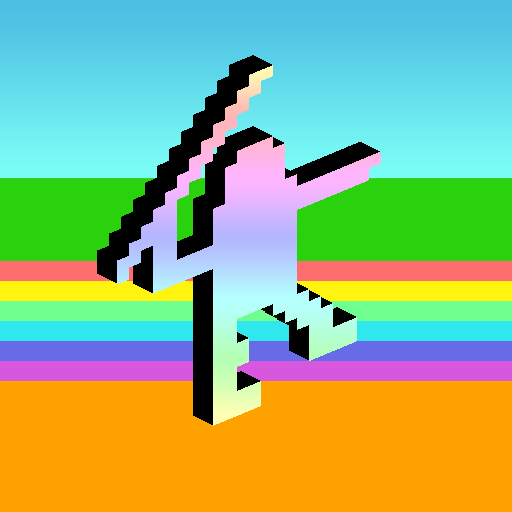Party Fowl
Играйте на ПК с BlueStacks – игровой платформе для приложений на Android. Нас выбирают более 500 млн. игроков.
Страница изменена: 30 июн. 2022 г.
Play Party Fowl on PC
Only the silliest shall prevail.
__
NO CONSOLE, NO REMOTE, JUST YOUR BODY.
Drop the clunky hardware and get the party started with just your phone, tablet or PC. Party Fowl uses your device’s camera to put you and your opponent inside the game. Fly a helicopter with your hips, squat to lay an egg, and flap your wings to feed a chicken.
SIMPLE TO SET UP
Party Fowl is also super simple to set up. Just set your device down so that you and your opponent are visible in the front-facing camera. For a more immersive experience, screencast your device to a TV.
COMPETE IN 20+ MINI-GAMES.
With a large collection of mini games that’s constantly expanding, everyone has a chance to reign supreme or make a total fool of themselves. Each game is as goofy and chaotic as the next. Whether it’s Cat Stack, Viking Volleyball or Cookie Catastrophe, Party Fowl has something for everyone!
AS FUN TO WATCH AS IT IS TO PLAY.
Party Fowl was created with three main objectives in mind: Get people moving, make them laugh, and provide them with an outlet to let loose and embrace their silliest selves. Win, lose, or draw, the laughter and memorable moments is what this game is all about.
Got any questions or feedback?
Please shoot us an email at android-support@partyfowlgame.com. We'd love to hear from you.
Играйте в игру Party Fowl на ПК. Это легко и просто.
-
Скачайте и установите BlueStacks на ПК.
-
Войдите в аккаунт Google, чтобы получить доступ к Google Play, или сделайте это позже.
-
В поле поиска, которое находится в правой части экрана, введите название игры – Party Fowl.
-
Среди результатов поиска найдите игру Party Fowl и нажмите на кнопку "Установить".
-
Завершите авторизацию в Google (если вы пропустили этот шаг в начале) и установите игру Party Fowl.
-
Нажмите на ярлык игры Party Fowl на главном экране, чтобы начать играть.