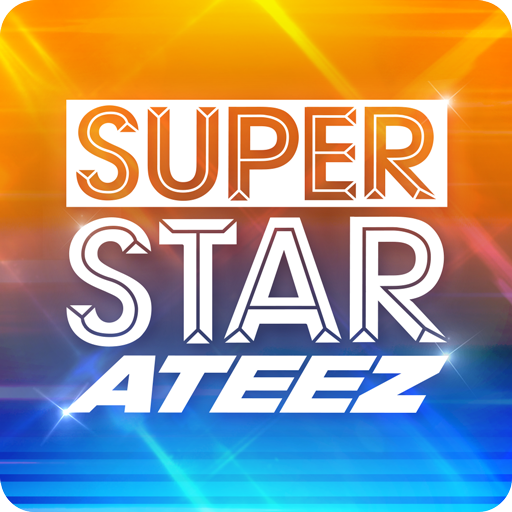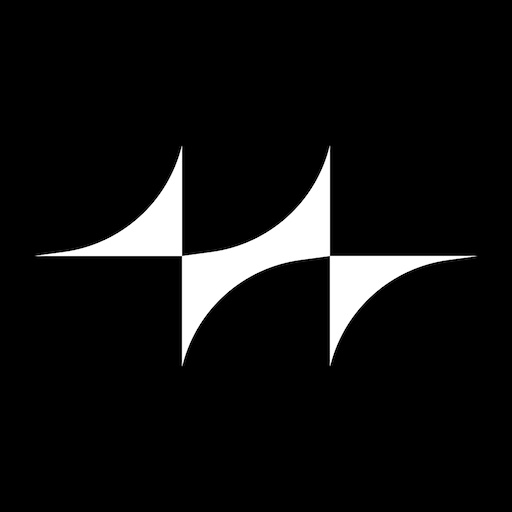
Starri - Move to music
Mainkan di PC dengan BlueStacks – platform Game-Game Android, dipercaya oleh lebih dari 500 juta gamer.
Halaman Dimodifikasi Aktif: 21 Mei 2024
Play Starri - Move to music on PC
Move to music
- NEW: Add more fun by playing together with a friend locally in 2P mode!
- 80+ songs ranging from Billboard Top hits, rhythm game classics, Asian pop, to emerging regional artists, all in one game.
- Slash or Catch, predict the next move by the rhythm or hit every note in sync to the beat.
- Simply set up your device pointed towards you and be ready to get in the game.
Mainkan Starri - Move to music di PC Mudah saja memulainya.
-
Unduh dan pasang BlueStacks di PC kamu
-
Selesaikan proses masuk Google untuk mengakses Playstore atau lakukan nanti
-
Cari Starri - Move to music di bilah pencarian di pojok kanan atas
-
Klik untuk menginstal Starri - Move to music dari hasil pencarian
-
Selesaikan proses masuk Google (jika kamu melewati langkah 2) untuk menginstal Starri - Move to music
-
Klik ikon Starri - Move to music di layar home untuk membuka gamenya