
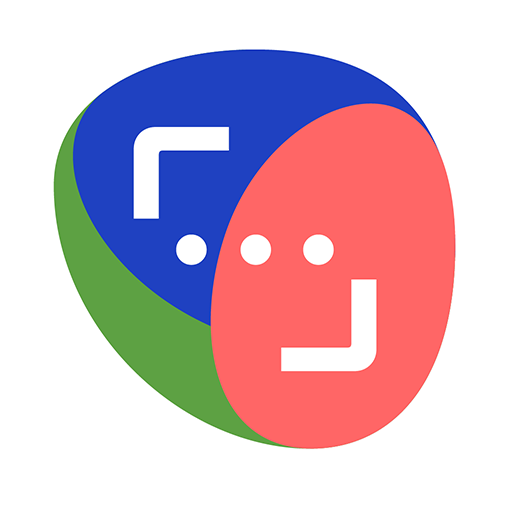
Rock - Messaging, Tasks, Zoom and Google Drive
Играйте на ПК с BlueStacks – игровой платформе для приложений на Android. Нас выбирают более 500 млн. игроков.
Страница изменена: 1 сентября 2021 г.
Play Rock - Messaging, Tasks, Zoom and Google Drive on PC
Whether you work in a startup, marketing, software engineering, consulting, design, education or anything else, Rock.so can easily get your team together to get some work done. Collaborate and message with freelancers, agencies, and other partners. All from the same place.
Maximize your productivity while streamlining team communication and collaboration with:
- Full-fledged messaging app with unlimited messages.
- Unlimited tasks, project boards, to-do lists, filters, deadlines and more!
- Kanban boards, sprints, recurring tasks, and more all in the Tasks mini-app.
- Note taking functionality to document important information with your team.
- Seamless integrations with Google Drive, Zoom, GitHub, Zapier and more!
Purpose built for remote teams, discuss and get work done without having to switch between tools. Try Rock and collaborate and discuss with as many people as you want, all for free!
Играйте в игру Rock - Messaging, Tasks, Zoom and Google Drive на ПК. Это легко и просто.
-
Скачайте и установите BlueStacks на ПК.
-
Войдите в аккаунт Google, чтобы получить доступ к Google Play, или сделайте это позже.
-
В поле поиска, которое находится в правой части экрана, введите название игры – Rock - Messaging, Tasks, Zoom and Google Drive.
-
Среди результатов поиска найдите игру Rock - Messaging, Tasks, Zoom and Google Drive и нажмите на кнопку "Установить".
-
Завершите авторизацию в Google (если вы пропустили этот шаг в начале) и установите игру Rock - Messaging, Tasks, Zoom and Google Drive.
-
Нажмите на ярлык игры Rock - Messaging, Tasks, Zoom and Google Drive на главном экране, чтобы начать играть.




