
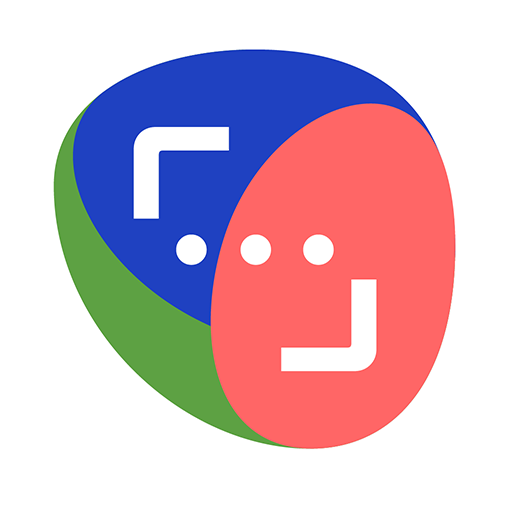
Rock - Messaging, Tasks, Zoom and Google Drive
500M + oyuncunun güvendiği Android Oyun Platformu, BlueStacks ile PC'de oynayın.
Sayfa Değiştirilme tarihi: 1 Eylül 2021
Play Rock - Messaging, Tasks, Zoom and Google Drive on PC
Whether you work in a startup, marketing, software engineering, consulting, design, education or anything else, Rock.so can easily get your team together to get some work done. Collaborate and message with freelancers, agencies, and other partners. All from the same place.
Maximize your productivity while streamlining team communication and collaboration with:
- Full-fledged messaging app with unlimited messages.
- Unlimited tasks, project boards, to-do lists, filters, deadlines and more!
- Kanban boards, sprints, recurring tasks, and more all in the Tasks mini-app.
- Note taking functionality to document important information with your team.
- Seamless integrations with Google Drive, Zoom, GitHub, Zapier and more!
Purpose built for remote teams, discuss and get work done without having to switch between tools. Try Rock and collaborate and discuss with as many people as you want, all for free!
Rock - Messaging, Tasks, Zoom and Google Drive oyununu PC'de oyna. Başlamak çok kolay.
-
BlueStacks'i PC'nize İndirin ve Yükleyin
-
Play Store'a erişmek için Google girişi yapın ya da daha sonraya bırakın.
-
Sağ üst köşeye Rock - Messaging, Tasks, Zoom and Google Drive yazarak arayın.
-
Rock - Messaging, Tasks, Zoom and Google Drive uygulamasını arama sonuçlarından indirmek için tıklayın.
-
(iEğer Adım 2'yi atladıysanız) Rock - Messaging, Tasks, Zoom and Google Drive uygulamasını yüklemek için Google'a giriş yapın.
-
Oynatmaya başlatmak için ekrandaki Rock - Messaging, Tasks, Zoom and Google Drive ikonuna tıklayın.




