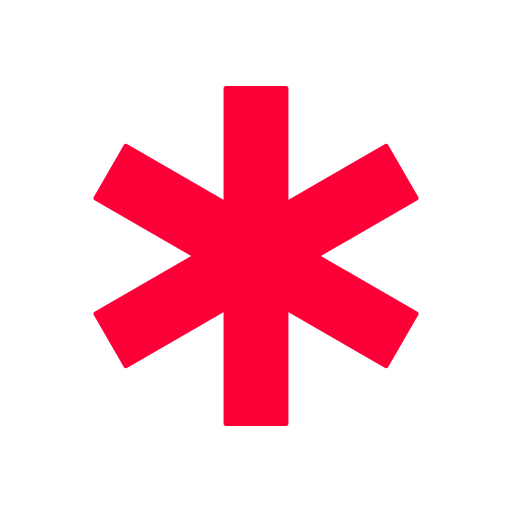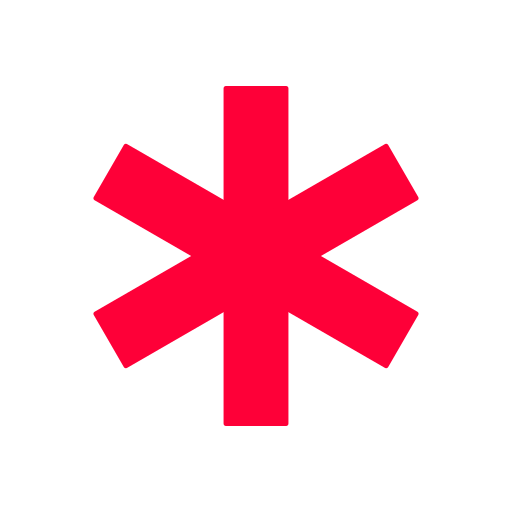ICE - In Case of Emergency - Medical Contact Card
เล่นบน PC ผ่าน BlueStacks - Android Gaming Platform ที่ได้รับความไว้วางใจจากเกมเมอร์ 500 ล้านคนทั่วโลก
Page Modified on: 5 พฤศจิกายน 2563
Play ICE - In Case of Emergency - Medical Contact Card on PC
Using ICE- In Case of Emergency - Medical Contact card, you can create your medical contact card directly on your phone which will be available on the screen without the need to unlock the phone. With the personal details that will be available on the emergency contacts card including medical conditions, blood group, emergency contact number, etc, you will be able to receive the assistance that you may need in an emergency situation. Besides this basic information, you also have the option to add additional information such as allergies, medicine, and disease.
With ICE App, the first time responders will easily have access to all the information they will need to provide you with medical emergency help and also to call your loved ones. The app also includes a ‘secret’ section which will be encrypted with a passcode so that only a loved one who has the passcode may have access to the information inside it. The screen will display a message directing the responders to contact the person with the passcode. Other details like your vaccine history, physician contact and insurance may also be stored in the app and may come in handy when receiving medical emergency help.
How will responders access the information?
The responders will be redirected to the emergency medical ID or information stored in the app when they tap the notification bar on the lock screen of your phone.
How to show Notification/Floating icon over locked screen?
Under More tab, you will see Notification / Lock Screen feature and clicking on that you can enable or disable the each feature from lock screen. You must provide some permission to allow this. Notification is by default.
Which languages are supported?
The Medical ID ICE App currently offers support for 6 languages: English, Italian, German, Dutch, French and Polish but will include more upon request from the users.
How can the premium version be unlocked?
Go to the ‘More’ tab on ICE Emergency app and tap ‘upgrade to premium’. You will just need to pay USD $8 to receive access to unlimited features on the ICE - In Case of Emergency.
What does the premium version offer?
Among the unlimited features that you have access to with the premium version of ICE Emergency app, here are the most notable ones:
● You can store a 30-second voice recording which will appear on the profile page. This feature will be an additional asset if you were in need of medical emergency help.
● By clicking on the ‘App lock’ option, you can enable or disable the app lock. This will restrict the user from editing the information unless he or she has the pin or provides fingerprint verification.
● You can also back up the medical contact card from the ICE Emergency app into your computer or on Google drive. The information may also be restored onto the Medical ID ICE App from these locations.
Keeping yourself fully prepared for an emergency situation or accidents never hurts. The sooner you have your digital medical contact card ready, the better. So what are you waiting for? It will barely take a minute to find ICE - In case of emergency App on play store and install it on your phone.
=========
SAY HELLO
=========
Feel free to comment or email(techxonia@gmail.com) in case you have any queries or suggestions. Your support will help us improve the app and serve you better.
เล่น ICE - In Case of Emergency - Medical Contact Card บน PC ได้ง่ายกว่า
-
ดาวน์โหลดและติดตั้ง BlueStacks บน PC ของคุณ
-
ลงชื่อเข้าใช้แอคเคาท์ Google เพื่อเข้าสู่ Play Store หรือทำในภายหลัง
-
ค้นหา ICE - In Case of Emergency - Medical Contact Card ในช่องค้นหาด้านขวาบนของโปรแกรม
-
คลิกเพื่อติดตั้ง ICE - In Case of Emergency - Medical Contact Card จากผลการค้นหา
-
ลงชื่อเข้าใช้บัญชี Google Account (หากยังไม่ได้ทำในขั้นที่ 2) เพื่อติดตั้ง ICE - In Case of Emergency - Medical Contact Card
-
คลิกที่ไอคอน ICE - In Case of Emergency - Medical Contact Card ในหน้าจอเพื่อเริ่มเล่น