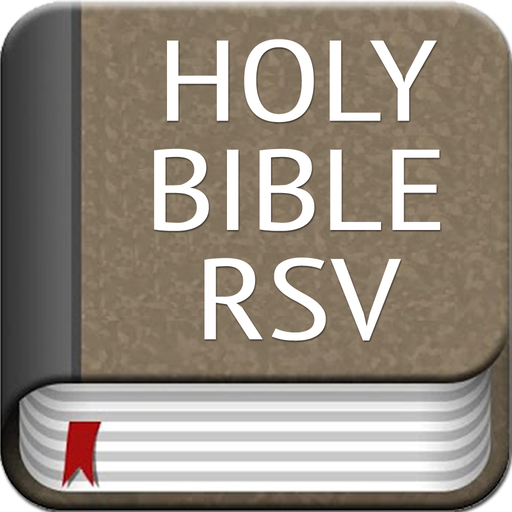Holy Bible with Shona
Spiele auf dem PC mit BlueStacks - der Android-Gaming-Plattform, der über 500 Millionen Spieler vertrauen.
Seite geändert am: 23. September 2019
Play Holy Bible with Shona on PC
Search for a word or sentence in the bible and get straight to it. You can search in either Shona version or English version.
This app contains text for the Holy Bible in English and Shona languages. Click the translate icon to switch between the available languages on demand.
Daily devotional to guide you throughout the year. You can navigate back to devotionals you may have missed throughout the year. The daily devotional is courtesy of the Spurgeon archive.
Take notes within the application by long press the text. You can view them in the notes section. You can also share text from the application via your favourite application by long pressing.
There are 2 themes, one for day and one for night. The themes will auto switch based on the sunset time. The dark theme can be disabled in settings.
Spiele Holy Bible with Shona auf dem PC. Der Einstieg ist einfach.
-
Lade BlueStacks herunter und installiere es auf deinem PC
-
Schließe die Google-Anmeldung ab, um auf den Play Store zuzugreifen, oder mache es später
-
Suche in der Suchleiste oben rechts nach Holy Bible with Shona
-
Klicke hier, um Holy Bible with Shona aus den Suchergebnissen zu installieren
-
Schließe die Google-Anmeldung ab (wenn du Schritt 2 übersprungen hast), um Holy Bible with Shona zu installieren.
-
Klicke auf dem Startbildschirm auf das Holy Bible with Shona Symbol, um mit dem Spielen zu beginnen