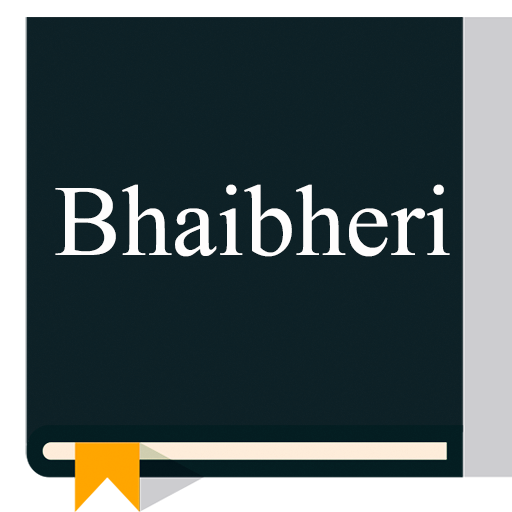Holy Bible with Shona
Juega en PC con BlueStacks: la plataforma de juegos Android, en la que confían más de 500 millones de jugadores.
Página modificada el: 23 de septiembre de 2019
Play Holy Bible with Shona on PC
Search for a word or sentence in the bible and get straight to it. You can search in either Shona version or English version.
This app contains text for the Holy Bible in English and Shona languages. Click the translate icon to switch between the available languages on demand.
Daily devotional to guide you throughout the year. You can navigate back to devotionals you may have missed throughout the year. The daily devotional is courtesy of the Spurgeon archive.
Take notes within the application by long press the text. You can view them in the notes section. You can also share text from the application via your favourite application by long pressing.
There are 2 themes, one for day and one for night. The themes will auto switch based on the sunset time. The dark theme can be disabled in settings.
Juega Holy Bible with Shona en la PC. Es fácil comenzar.
-
Descargue e instale BlueStacks en su PC
-
Complete el inicio de sesión de Google para acceder a Play Store, o hágalo más tarde
-
Busque Holy Bible with Shona en la barra de búsqueda en la esquina superior derecha
-
Haga clic para instalar Holy Bible with Shona desde los resultados de búsqueda
-
Complete el inicio de sesión de Google (si omitió el paso 2) para instalar Holy Bible with Shona
-
Haz clic en el ícono Holy Bible with Shona en la pantalla de inicio para comenzar a jugar