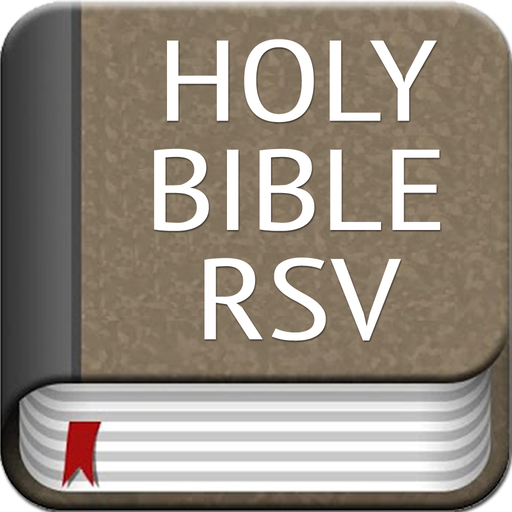Holy Bible with Shona
Jouez sur PC avec BlueStacks - la plate-forme de jeu Android, approuvée par + 500M de joueurs.
Page Modifiée le: 23 septembre 2019
Play Holy Bible with Shona on PC
Search for a word or sentence in the bible and get straight to it. You can search in either Shona version or English version.
This app contains text for the Holy Bible in English and Shona languages. Click the translate icon to switch between the available languages on demand.
Daily devotional to guide you throughout the year. You can navigate back to devotionals you may have missed throughout the year. The daily devotional is courtesy of the Spurgeon archive.
Take notes within the application by long press the text. You can view them in the notes section. You can also share text from the application via your favourite application by long pressing.
There are 2 themes, one for day and one for night. The themes will auto switch based on the sunset time. The dark theme can be disabled in settings.
Jouez à Holy Bible with Shona sur PC. C'est facile de commencer.
-
Téléchargez et installez BlueStacks sur votre PC
-
Connectez-vous à Google pour accéder au Play Store ou faites-le plus tard
-
Recherchez Holy Bible with Shona dans la barre de recherche dans le coin supérieur droit
-
Cliquez pour installer Holy Bible with Shona à partir des résultats de la recherche
-
Connectez-vous à Google (si vous avez ignoré l'étape 2) pour installer Holy Bible with Shona
-
Cliquez sur l'icône Holy Bible with Shona sur l'écran d'accueil pour commencer à jouer