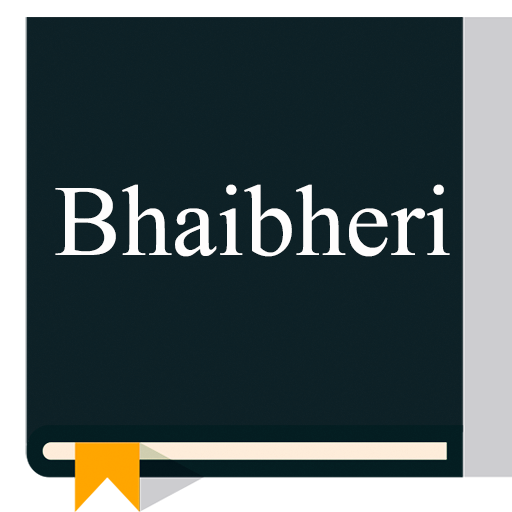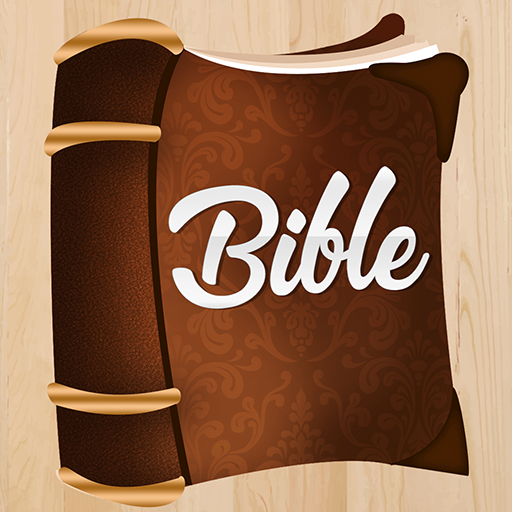Holy Bible with Shona
Gioca su PC con BlueStacks: la piattaforma di gioco Android, considerata affidabile da oltre 500 milioni di giocatori.
Pagina modificata il: 23 settembre 2019
Play Holy Bible with Shona on PC
Search for a word or sentence in the bible and get straight to it. You can search in either Shona version or English version.
This app contains text for the Holy Bible in English and Shona languages. Click the translate icon to switch between the available languages on demand.
Daily devotional to guide you throughout the year. You can navigate back to devotionals you may have missed throughout the year. The daily devotional is courtesy of the Spurgeon archive.
Take notes within the application by long press the text. You can view them in the notes section. You can also share text from the application via your favourite application by long pressing.
There are 2 themes, one for day and one for night. The themes will auto switch based on the sunset time. The dark theme can be disabled in settings.
Gioca Holy Bible with Shona su PC. È facile iniziare.
-
Scarica e installa BlueStacks sul tuo PC
-
Completa l'accesso a Google per accedere al Play Store o eseguilo in un secondo momento
-
Cerca Holy Bible with Shona nella barra di ricerca nell'angolo in alto a destra
-
Fai clic per installare Holy Bible with Shona dai risultati della ricerca
-
Completa l'accesso a Google (se hai saltato il passaggio 2) per installare Holy Bible with Shona
-
Fai clic sull'icona Holy Bible with Shona nella schermata principale per iniziare a giocare