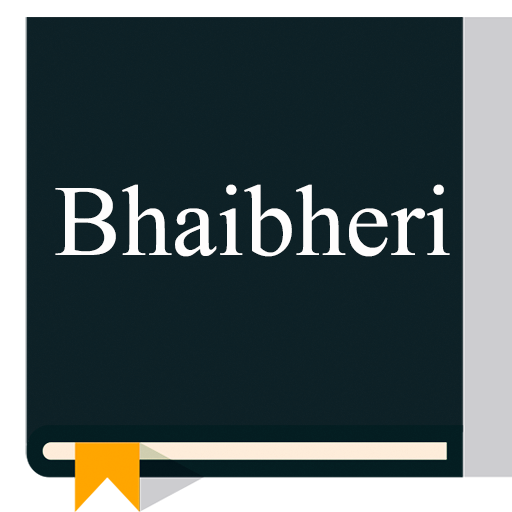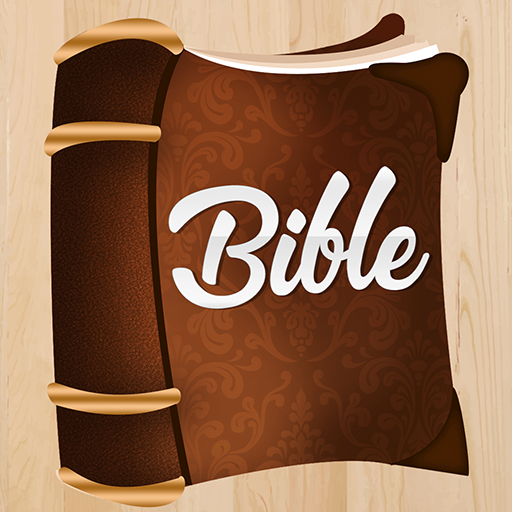Holy Bible with Shona
Graj na PC z BlueStacks – Platforma gamingowa Android, która uzyskała zaufanie ponad 500 milionów graczy!
Strona zmodyfikowana w dniu: 23 września 2019
Play Holy Bible with Shona on PC
Search for a word or sentence in the bible and get straight to it. You can search in either Shona version or English version.
This app contains text for the Holy Bible in English and Shona languages. Click the translate icon to switch between the available languages on demand.
Daily devotional to guide you throughout the year. You can navigate back to devotionals you may have missed throughout the year. The daily devotional is courtesy of the Spurgeon archive.
Take notes within the application by long press the text. You can view them in the notes section. You can also share text from the application via your favourite application by long pressing.
There are 2 themes, one for day and one for night. The themes will auto switch based on the sunset time. The dark theme can be disabled in settings.
Zagraj w Holy Bible with Shona na PC. To takie proste.
-
Pobierz i zainstaluj BlueStacks na PC
-
Zakończ pomyślnie ustawienie Google, aby otrzymać dostęp do sklepu Play, albo zrób to później.
-
Wyszukaj Holy Bible with Shona w pasku wyszukiwania w prawym górnym rogu.
-
Kliknij, aby zainstalować Holy Bible with Shona z wyników wyszukiwania
-
Ukończ pomyślnie rejestrację Google (jeśli krok 2 został pominięty) aby zainstalować Holy Bible with Shona
-
Klinij w ikonę Holy Bible with Shona na ekranie startowym, aby zacząć grę