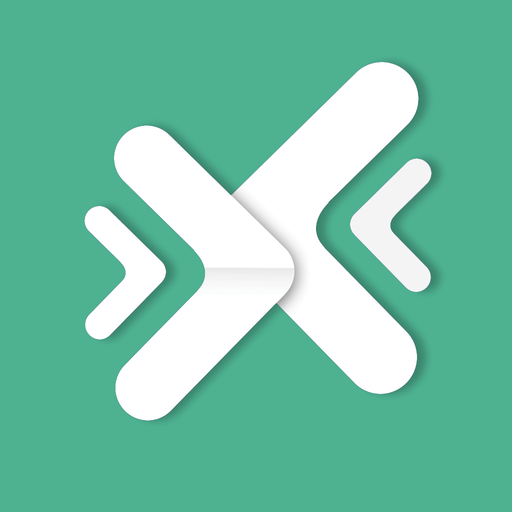Ultra VPN Secure USA VPN Proxy
Play on PC with BlueStacks – the Android Gaming Platform, trusted by 500M+ gamers.
Page Modified on: Nov 27, 2023
Run Ultra VPN: Unlimited VPN Proxy on PC or Mac
Ultra VPN: Unlimited VPN Proxy is a Productivity app developed by Betternet LLC. BlueStacks app player is the best platform to play this Android game on your PC or Mac for an immersive gaming experience.
Looking for a reliable and fast VPN app that can unblock any site or app? Look no further than Ultra VPN! With this app, you can securely connect to public WiFi hotspots and access all your favorite apps and websites with ease. Plus, you can enjoy unlimited VPN connection without worrying about logs being saved.
But that’s not all. Ultra VPN takes your security seriously and provides military-grade encryption to keep your personal information safe from cybercriminals. It even features the latest mobile security technologies, including Malicious Site Blocking and Web Tracker Blocking, to ensure your online privacy is always protected.
With Ultra VPN, you can easily change your device’s IP address to be from the location of your choice, allowing you to unblock access to more streaming websites and apps. And, the easy-to-use interface makes it a breeze to connect with just one touch.
Download Ultra VPN: Unlimited VPN Proxy on PC with BlueStacks and enjoy unlimited, fast, and secure access to the internet.
Play Ultra VPN Secure USA VPN Proxy on PC. It’s easy to get started.
-
Download and install BlueStacks on your PC
-
Complete Google sign-in to access the Play Store, or do it later
-
Look for Ultra VPN Secure USA VPN Proxy in the search bar at the top right corner
-
Click to install Ultra VPN Secure USA VPN Proxy from the search results
-
Complete Google sign-in (if you skipped step 2) to install Ultra VPN Secure USA VPN Proxy
-
Click the Ultra VPN Secure USA VPN Proxy icon on the home screen to start playing