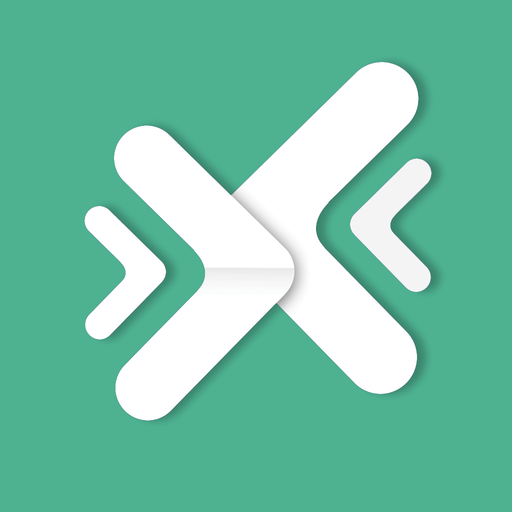Ultra VPN: Proxy
Graj na PC z BlueStacks – Platforma gamingowa Android, która uzyskała zaufanie ponad 500 milionów graczy!
Strona zmodyfikowana w dniu: 27 lis 2023
Run Ultra VPN: Unlimited VPN Proxy on PC or Mac
Ultra VPN: Unlimited VPN Proxy is a Productivity app developed by Betternet LLC. BlueStacks app player is the best platform to play this Android game on your PC or Mac for an immersive gaming experience.
Looking for a reliable and fast VPN app that can unblock any site or app? Look no further than Ultra VPN! With this app, you can securely connect to public WiFi hotspots and access all your favorite apps and websites with ease. Plus, you can enjoy unlimited VPN connection without worrying about logs being saved.
But that’s not all. Ultra VPN takes your security seriously and provides military-grade encryption to keep your personal information safe from cybercriminals. It even features the latest mobile security technologies, including Malicious Site Blocking and Web Tracker Blocking, to ensure your online privacy is always protected.
With Ultra VPN, you can easily change your device’s IP address to be from the location of your choice, allowing you to unblock access to more streaming websites and apps. And, the easy-to-use interface makes it a breeze to connect with just one touch.
Download Ultra VPN: Unlimited VPN Proxy on PC with BlueStacks and enjoy unlimited, fast, and secure access to the internet.
Zagraj w Ultra VPN: Proxy na PC. To takie proste.
-
Pobierz i zainstaluj BlueStacks na PC
-
Zakończ pomyślnie ustawienie Google, aby otrzymać dostęp do sklepu Play, albo zrób to później.
-
Wyszukaj Ultra VPN: Proxy w pasku wyszukiwania w prawym górnym rogu.
-
Kliknij, aby zainstalować Ultra VPN: Proxy z wyników wyszukiwania
-
Ukończ pomyślnie rejestrację Google (jeśli krok 2 został pominięty) aby zainstalować Ultra VPN: Proxy
-
Klinij w ikonę Ultra VPN: Proxy na ekranie startowym, aby zacząć grę