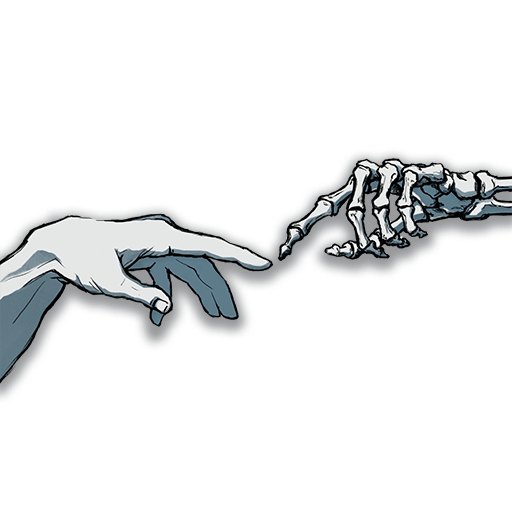LifeSim 2: Career, Business & Life Simulator Games
Play on PC with BlueStacks – the Android Gaming Platform, trusted by 500M+ gamers.
Page Modified on: January 13, 2020
Play LifeSim 2: Career, Business & Life Simulator Games on PC
You will star in the most famous TV Series, become the highest grossing actor on the planet and record a platinum album! You will become the face of a famous brand, an ambassador to the UN, stage dive into a crowd of your loyal fans and even get to direct a musical.
Commute to work in your private helicopter, live in a castle and become the owner of your very own private island. Build your career: from getting hired as an extra to becoming a superstar. Find a life partner that you will be comfortable with and overcome all of life’s obstacles together.
Fulfill your most cherished dreams in LifeSim. In LifeSim, you can be anyone!
Remember, that your decisions affect your fate and only you can choose the right path to success!
Now you know what to do! Download LifeSim right now!
Play LifeSim 2: Career, Business & Life Simulator Games on PC. It’s easy to get started.
-
Download and install BlueStacks on your PC
-
Complete Google sign-in to access the Play Store, or do it later
-
Look for LifeSim 2: Career, Business & Life Simulator Games in the search bar at the top right corner
-
Click to install LifeSim 2: Career, Business & Life Simulator Games from the search results
-
Complete Google sign-in (if you skipped step 2) to install LifeSim 2: Career, Business & Life Simulator Games
-
Click the LifeSim 2: Career, Business & Life Simulator Games icon on the home screen to start playing