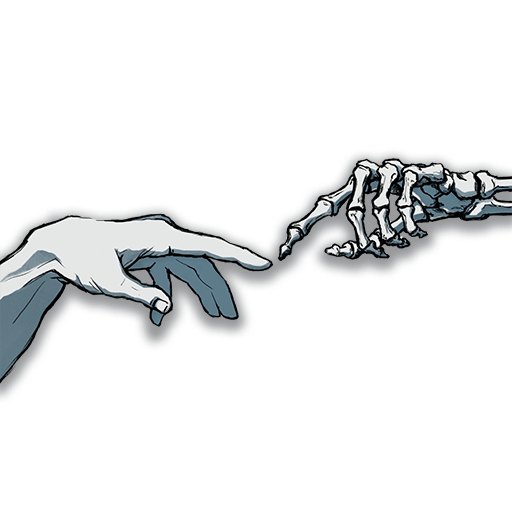LifeSim 2: Career, Business & Life Simulator Games
Juega en PC con BlueStacks: la plataforma de juegos Android, en la que confían más de 500 millones de jugadores.
Página modificada el: 13 de enero de 2020
Play LifeSim 2: Career, Business & Life Simulator Games on PC
You will star in the most famous TV Series, become the highest grossing actor on the planet and record a platinum album! You will become the face of a famous brand, an ambassador to the UN, stage dive into a crowd of your loyal fans and even get to direct a musical.
Commute to work in your private helicopter, live in a castle and become the owner of your very own private island. Build your career: from getting hired as an extra to becoming a superstar. Find a life partner that you will be comfortable with and overcome all of life’s obstacles together.
Fulfill your most cherished dreams in LifeSim. In LifeSim, you can be anyone!
Remember, that your decisions affect your fate and only you can choose the right path to success!
Now you know what to do! Download LifeSim right now!
Juega LifeSim 2: Career, Business & Life Simulator Games en la PC. Es fácil comenzar.
-
Descargue e instale BlueStacks en su PC
-
Complete el inicio de sesión de Google para acceder a Play Store, o hágalo más tarde
-
Busque LifeSim 2: Career, Business & Life Simulator Games en la barra de búsqueda en la esquina superior derecha
-
Haga clic para instalar LifeSim 2: Career, Business & Life Simulator Games desde los resultados de búsqueda
-
Complete el inicio de sesión de Google (si omitió el paso 2) para instalar LifeSim 2: Career, Business & Life Simulator Games
-
Haz clic en el ícono LifeSim 2: Career, Business & Life Simulator Games en la pantalla de inicio para comenzar a jugar