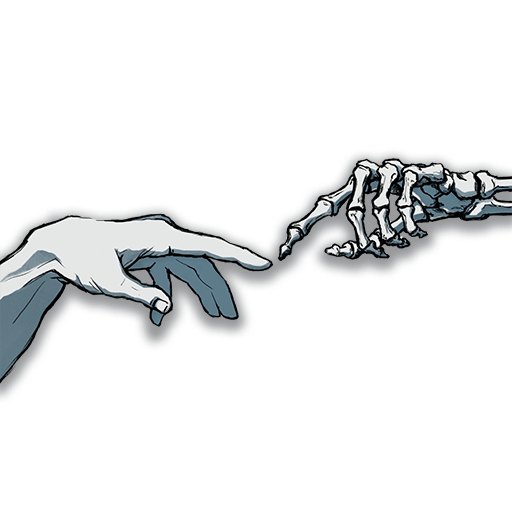LifeSim 2: Career, Business & Life Simulator Games
Gioca su PC con BlueStacks: la piattaforma di gioco Android, considerata affidabile da oltre 500 milioni di giocatori.
Pagina modificata il: 13 gennaio 2020
Play LifeSim 2: Career, Business & Life Simulator Games on PC
You will star in the most famous TV Series, become the highest grossing actor on the planet and record a platinum album! You will become the face of a famous brand, an ambassador to the UN, stage dive into a crowd of your loyal fans and even get to direct a musical.
Commute to work in your private helicopter, live in a castle and become the owner of your very own private island. Build your career: from getting hired as an extra to becoming a superstar. Find a life partner that you will be comfortable with and overcome all of life’s obstacles together.
Fulfill your most cherished dreams in LifeSim. In LifeSim, you can be anyone!
Remember, that your decisions affect your fate and only you can choose the right path to success!
Now you know what to do! Download LifeSim right now!
Gioca LifeSim 2: Career, Business & Life Simulator Games su PC. È facile iniziare.
-
Scarica e installa BlueStacks sul tuo PC
-
Completa l'accesso a Google per accedere al Play Store o eseguilo in un secondo momento
-
Cerca LifeSim 2: Career, Business & Life Simulator Games nella barra di ricerca nell'angolo in alto a destra
-
Fai clic per installare LifeSim 2: Career, Business & Life Simulator Games dai risultati della ricerca
-
Completa l'accesso a Google (se hai saltato il passaggio 2) per installare LifeSim 2: Career, Business & Life Simulator Games
-
Fai clic sull'icona LifeSim 2: Career, Business & Life Simulator Games nella schermata principale per iniziare a giocare