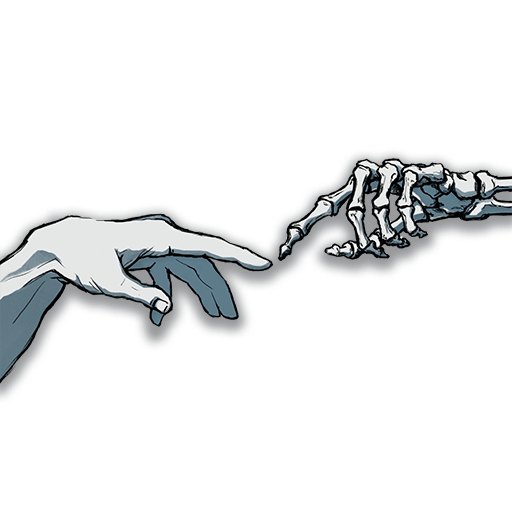LifeSim 2: Career, Business & Life Simulator Games
Graj na PC z BlueStacks – Platforma gamingowa Android, która uzyskała zaufanie ponad 500 milionów graczy!
Strona zmodyfikowana w dniu: 13 stycznia 2020
Play LifeSim 2: Career, Business & Life Simulator Games on PC
You will star in the most famous TV Series, become the highest grossing actor on the planet and record a platinum album! You will become the face of a famous brand, an ambassador to the UN, stage dive into a crowd of your loyal fans and even get to direct a musical.
Commute to work in your private helicopter, live in a castle and become the owner of your very own private island. Build your career: from getting hired as an extra to becoming a superstar. Find a life partner that you will be comfortable with and overcome all of life’s obstacles together.
Fulfill your most cherished dreams in LifeSim. In LifeSim, you can be anyone!
Remember, that your decisions affect your fate and only you can choose the right path to success!
Now you know what to do! Download LifeSim right now!
Zagraj w LifeSim 2: Career, Business & Life Simulator Games na PC. To takie proste.
-
Pobierz i zainstaluj BlueStacks na PC
-
Zakończ pomyślnie ustawienie Google, aby otrzymać dostęp do sklepu Play, albo zrób to później.
-
Wyszukaj LifeSim 2: Career, Business & Life Simulator Games w pasku wyszukiwania w prawym górnym rogu.
-
Kliknij, aby zainstalować LifeSim 2: Career, Business & Life Simulator Games z wyników wyszukiwania
-
Ukończ pomyślnie rejestrację Google (jeśli krok 2 został pominięty) aby zainstalować LifeSim 2: Career, Business & Life Simulator Games
-
Klinij w ikonę LifeSim 2: Career, Business & Life Simulator Games na ekranie startowym, aby zacząć grę