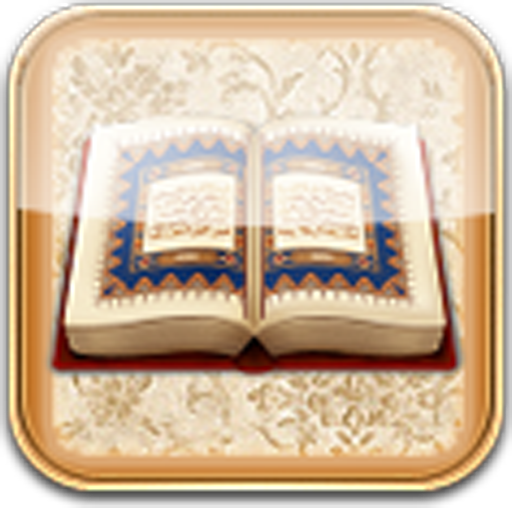القرآن الكريم
Play on PC with BlueStacks – the Android Gaming Platform, trusted by 500M+ gamers.
Page Modified on: February 14, 2019
Play القرآن الكريم on PC
We hope this app will increase your blessings in this world and the hereafter. We will be working on updating the app regularly and would love to hear your feedback and feature requests. You can reach us at updates@qurankareem.co
Key Features:
1- Browse by Soura & Juz'.
2- Listen to your favorite reciter from the wide variety of world famous reciters.
3- Read or listen to 3 different Quran explanations (أوضح البيان في تفسير القرآن للسيد عباس علي الموسوي, تفسير الميزان للسيد الطباطبائي, تفسير الأمثل الشيخ ناصر مكارم الشيرازي).
4- Click on any green keyword to view its meaning.
5- View all keywords meanings for each a page.
6- Worldwide daily prayer times and notifications.
7- Advanced search feature that can help you with searching any word or in different forms (الرحمن الرحيم, الْحَيُّ الْقَيُّومُ, Allah)
8- Scroll easily between pages.
9- Receive a random verse from the Holy Quran everyday.
10- Bookmark and save your favorite pages or verses.
11- Verse highlighting during Quran recitation.
12- Copy or share any verse from the Holy Quran.
Play القرآن الكريم on PC. It’s easy to get started.
-
Download and install BlueStacks on your PC
-
Complete Google sign-in to access the Play Store, or do it later
-
Look for القرآن الكريم in the search bar at the top right corner
-
Click to install القرآن الكريم from the search results
-
Complete Google sign-in (if you skipped step 2) to install القرآن الكريم
-
Click the القرآن الكريم icon on the home screen to start playing