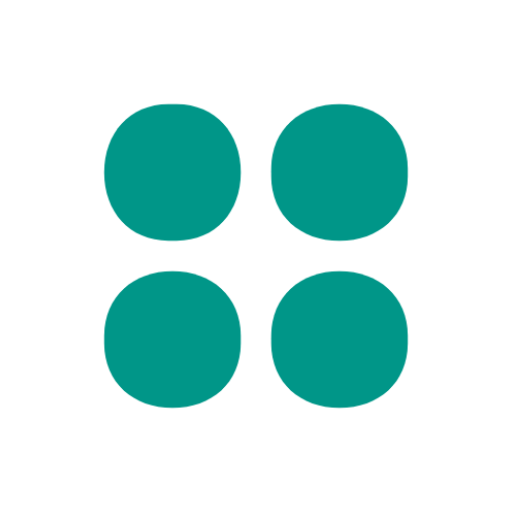OffScreen - Less Screen Time
Play on PC with BlueStacks – the Android Gaming Platform, trusted by 500M+ gamers.
Page Modified on: March 31, 2021
Play OffScreen - Less Screen Time on PC
With OffScreen, you can:
- Track screen time
• Set up your screen time goal, get daily insight.
• See screen time activities: Pickups, Checking Every, Walking Life, Stationary Life, Last Pickup, First Pickup, Best Break and Sleep Time
• Read sleep data from Health app
- Focus Mode
• Supports three modes: pomodoro, countdown and time accumulation
• Support lock screen and flip screen focus
• If you need to use your phone to look up a dictionary or use other applications during the concentration process, you can set a concentration app whitelist
• Categories your focus sessions by tag
• Pause at any time when you need the phone to help you study or search while you're in focus mode
- Visualize and share your data.
• View data in week/month/year view.
• Well-designed share card is ready for you.
- Breaking digital detox challenges
• Screen time challenge
• Pick up challenge
• Sleep challenge
Play OffScreen - Less Screen Time on PC. It’s easy to get started.
-
Download and install BlueStacks on your PC
-
Complete Google sign-in to access the Play Store, or do it later
-
Look for OffScreen - Less Screen Time in the search bar at the top right corner
-
Click to install OffScreen - Less Screen Time from the search results
-
Complete Google sign-in (if you skipped step 2) to install OffScreen - Less Screen Time
-
Click the OffScreen - Less Screen Time icon on the home screen to start playing