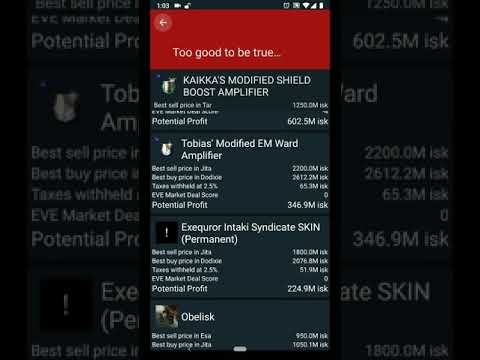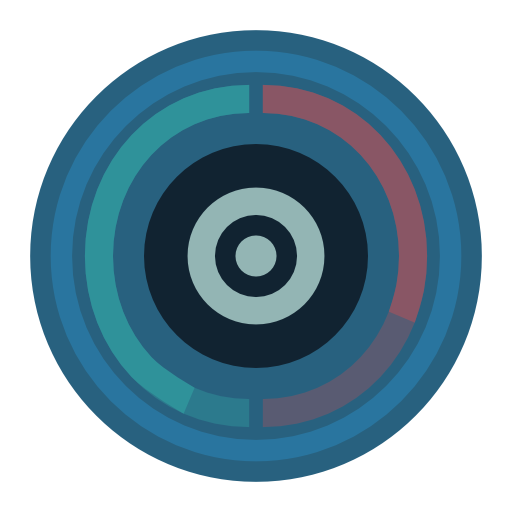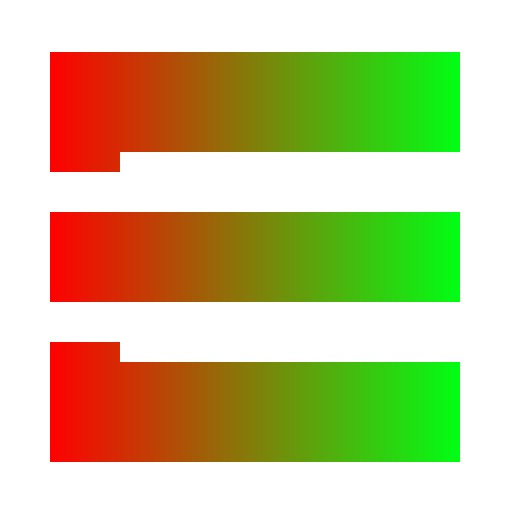
EVE Market Deals
Play on PC with BlueStacks – the Android Gaming Platform, trusted by 500M+ gamers.
Page Modified on: December 3, 2019
Play EVE Market Deals on PC
Profit is calculated by subtracting the sell order price from the buy order price after calculating a 2.25% tax rate when selling to immediate buy orders. Taxes are adjustable based on Accounting and Broker Relation skills available in settings.
Please note that EVE Market Deals only supports empire stations and some public citadels with known station names.
Play EVE Market Deals on PC. It’s easy to get started.
-
Download and install BlueStacks on your PC
-
Complete Google sign-in to access the Play Store, or do it later
-
Look for EVE Market Deals in the search bar at the top right corner
-
Click to install EVE Market Deals from the search results
-
Complete Google sign-in (if you skipped step 2) to install EVE Market Deals
-
Click the EVE Market Deals icon on the home screen to start playing