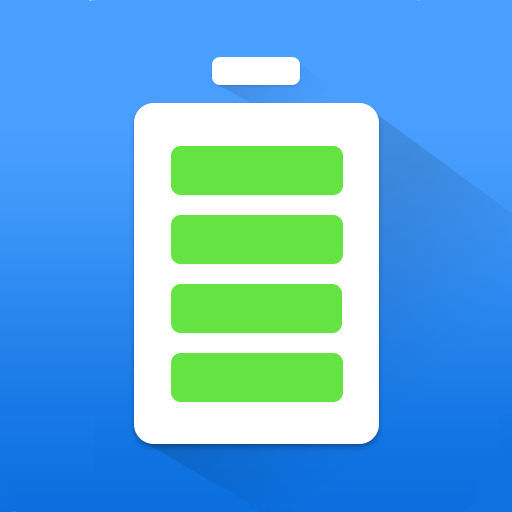Энергосбережение - Аккумулятор доктор
Играйте на ПК с BlueStacks – игровой платформе для приложений на Android. Нас выбирают более 500 млн. игроков.
Страница изменена: 6 июня 2019 г.
Play Battery Saver - Battery Doctor on PC
Main Features:
☞One-tap optimization
Battery monitor can show you a consumption apps rank which lists your current power consumption of apps on your android phone. By one-tap optimization you can turn off those draining or overheated apps to reduce phone temperature and extend your battery usage time.
☞Professional analysis
Battery Saver can effectively detects your CPU temperature and protects device from overheating or overcharging. Based on our authoritative monitoring on battery status and device situation
, Battery Saver can accurately tell you how long your phone will last-standing under a range of phone system settings (like WiFi, Brightness, etc. ).
☞Customizable battery save modes
The saver app lets you customize your own power save modes(such as WiFi on or off and the screen brightness). You can save and extend more usage time as you like.
☞Charging monitor & overheating protection
When your phone is charging, this app helps you monitor charging status and gives you smart charging tips. It also can optimize charging status to protect your phone from overheating or overcharging.
☞Junk files cleaner
The phone’s memory needs to be cleaned up regularly. Battery Saver can quickly found all the junk about memory, system, apps and clean up phone trash with just one click.
Battery Saver is one of your best choices to keep your device healthy and save your battery. You deserve a more efficient battery saver experience.
CONTACT:
If you have any technical issue or questions, please send us an email to: ares.nju@gmail.com
Our app uses Accessibility services under certain condition to enable advanced functions and improve your experience.
Играйте в игру Энергосбережение - Аккумулятор доктор на ПК. Это легко и просто.
-
Скачайте и установите BlueStacks на ПК.
-
Войдите в аккаунт Google, чтобы получить доступ к Google Play, или сделайте это позже.
-
В поле поиска, которое находится в правой части экрана, введите название игры – Энергосбережение - Аккумулятор доктор.
-
Среди результатов поиска найдите игру Энергосбережение - Аккумулятор доктор и нажмите на кнопку "Установить".
-
Завершите авторизацию в Google (если вы пропустили этот шаг в начале) и установите игру Энергосбережение - Аккумулятор доктор.
-
Нажмите на ярлык игры Энергосбережение - Аккумулятор доктор на главном экране, чтобы начать играть.