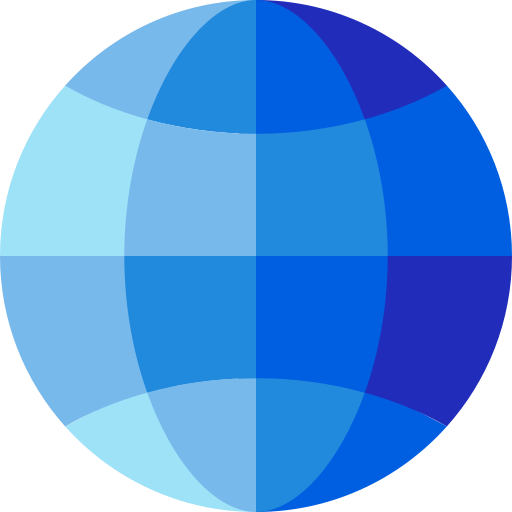Computer knowledge and MCQ
Spiele auf dem PC mit BlueStacks - der Android-Gaming-Plattform, der über 500 Millionen Spieler vertrauen.
Seite geändert am: 29. Juni 2020
Play Computer knowledge and MCQ on PC
The computer tutorials includes basics of computer(components of computer, memory unit, input output devices, printer types etc.), excel shortcuts,word shortcuts (computer shortcut keys), cyber security, computer abbreviations etc.
About 1000 selected questions to increase your computer knowledge, software's used, and computer hardware architecture. These questions are very useful for competitive exams as well as for improving Computer awareness. Computer Awareness app is well organized with topics such as Basic facts about Computer, Hardware Architecture, Operating Systems (OS),Computer Networking,Programming languages,Database Management (DBMS) etc.
Basic computer fundamentals(computer basics of computer knowledge) application is also useful for students who has computer science subject in their curriculum. The app is also useful for preparing different IBPS Bank exams 2016 and IT Officer exams (IT Officer Professional knowledge - computer awareness for bank exams).
All the computer knowledge questions (objective type multiple choice questions) of basic computer awareness app are designed to cover from basics to advanced concepts, so that any candidates can get maximum benefit out of it. We hope, Computer Awareness App will be really helpful for candidates/student/interviewee. The app support united states and united kingdom English fonts.
We hope you will like this Application to increase your computer knowledge.
Website: http://www.techmasterplus.com
Spiele Computer knowledge and MCQ auf dem PC. Der Einstieg ist einfach.
-
Lade BlueStacks herunter und installiere es auf deinem PC
-
Schließe die Google-Anmeldung ab, um auf den Play Store zuzugreifen, oder mache es später
-
Suche in der Suchleiste oben rechts nach Computer knowledge and MCQ
-
Klicke hier, um Computer knowledge and MCQ aus den Suchergebnissen zu installieren
-
Schließe die Google-Anmeldung ab (wenn du Schritt 2 übersprungen hast), um Computer knowledge and MCQ zu installieren.
-
Klicke auf dem Startbildschirm auf das Computer knowledge and MCQ Symbol, um mit dem Spielen zu beginnen