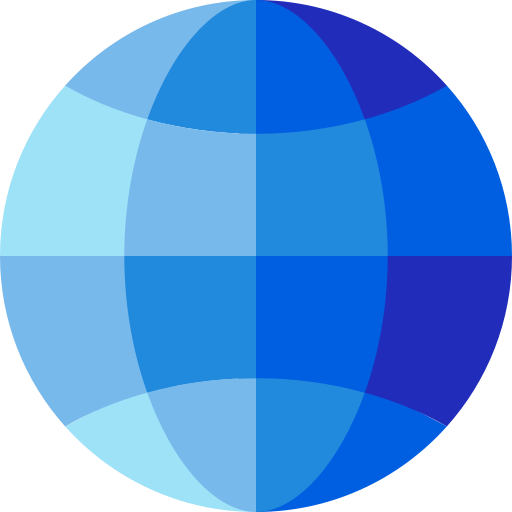Computer knowledge and MCQ
Play on PC with BlueStacks – the Android Gaming Platform, trusted by 500M+ gamers.
Page Modified on: June 29, 2020
Play Computer knowledge and MCQ on PC
The computer tutorials includes basics of computer(components of computer, memory unit, input output devices, printer types etc.), excel shortcuts,word shortcuts (computer shortcut keys), cyber security, computer abbreviations etc.
About 1000 selected questions to increase your computer knowledge, software's used, and computer hardware architecture. These questions are very useful for competitive exams as well as for improving Computer awareness. Computer Awareness app is well organized with topics such as Basic facts about Computer, Hardware Architecture, Operating Systems (OS),Computer Networking,Programming languages,Database Management (DBMS) etc.
Basic computer fundamentals(computer basics of computer knowledge) application is also useful for students who has computer science subject in their curriculum. The app is also useful for preparing different IBPS Bank exams 2016 and IT Officer exams (IT Officer Professional knowledge - computer awareness for bank exams).
All the computer knowledge questions (objective type multiple choice questions) of basic computer awareness app are designed to cover from basics to advanced concepts, so that any candidates can get maximum benefit out of it. We hope, Computer Awareness App will be really helpful for candidates/student/interviewee. The app support united states and united kingdom English fonts.
We hope you will like this Application to increase your computer knowledge.
Website: http://www.techmasterplus.com
Play Computer knowledge and MCQ on PC. It’s easy to get started.
-
Download and install BlueStacks on your PC
-
Complete Google sign-in to access the Play Store, or do it later
-
Look for Computer knowledge and MCQ in the search bar at the top right corner
-
Click to install Computer knowledge and MCQ from the search results
-
Complete Google sign-in (if you skipped step 2) to install Computer knowledge and MCQ
-
Click the Computer knowledge and MCQ icon on the home screen to start playing