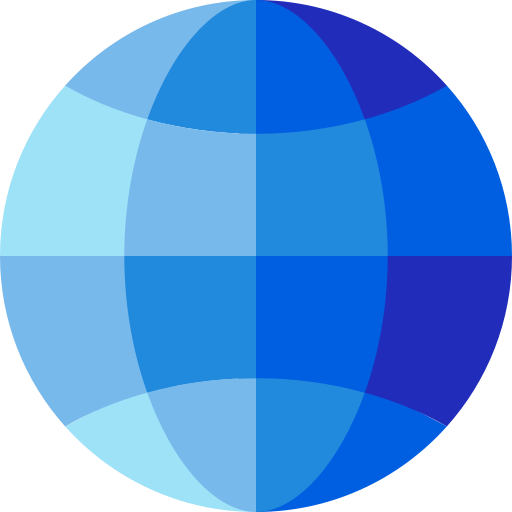このページには広告が含まれます

Computer knowledge and MCQ
教育 | EWES ACADEMY
BlueStacksを使ってPCでプレイ - 5憶以上のユーザーが愛用している高機能Androidゲーミングプラットフォーム
Play Computer knowledge and MCQ on PC
Computer Awareness(Computer knowledge) MCQ is a Quiz based computer Gk application for learning basic concepts of Computer and its hardware.
The computer tutorials includes basics of computer(components of computer, memory unit, input output devices, printer types etc.), excel shortcuts,word shortcuts (computer shortcut keys), cyber security, computer abbreviations etc.
About 1000 selected questions to increase your computer knowledge, software's used, and computer hardware architecture. These questions are very useful for competitive exams as well as for improving Computer awareness. Computer Awareness app is well organized with topics such as Basic facts about Computer, Hardware Architecture, Operating Systems (OS),Computer Networking,Programming languages,Database Management (DBMS) etc.
Basic computer fundamentals(computer basics of computer knowledge) application is also useful for students who has computer science subject in their curriculum. The app is also useful for preparing different IBPS Bank exams 2016 and IT Officer exams (IT Officer Professional knowledge - computer awareness for bank exams).
All the computer knowledge questions (objective type multiple choice questions) of basic computer awareness app are designed to cover from basics to advanced concepts, so that any candidates can get maximum benefit out of it. We hope, Computer Awareness App will be really helpful for candidates/student/interviewee. The app support united states and united kingdom English fonts.
We hope you will like this Application to increase your computer knowledge.
Website: http://www.techmasterplus.com
The computer tutorials includes basics of computer(components of computer, memory unit, input output devices, printer types etc.), excel shortcuts,word shortcuts (computer shortcut keys), cyber security, computer abbreviations etc.
About 1000 selected questions to increase your computer knowledge, software's used, and computer hardware architecture. These questions are very useful for competitive exams as well as for improving Computer awareness. Computer Awareness app is well organized with topics such as Basic facts about Computer, Hardware Architecture, Operating Systems (OS),Computer Networking,Programming languages,Database Management (DBMS) etc.
Basic computer fundamentals(computer basics of computer knowledge) application is also useful for students who has computer science subject in their curriculum. The app is also useful for preparing different IBPS Bank exams 2016 and IT Officer exams (IT Officer Professional knowledge - computer awareness for bank exams).
All the computer knowledge questions (objective type multiple choice questions) of basic computer awareness app are designed to cover from basics to advanced concepts, so that any candidates can get maximum benefit out of it. We hope, Computer Awareness App will be really helpful for candidates/student/interviewee. The app support united states and united kingdom English fonts.
We hope you will like this Application to increase your computer knowledge.
Website: http://www.techmasterplus.com
Computer knowledge and MCQをPCでプレイ
-
BlueStacksをダウンロードしてPCにインストールします。
-
GoogleにサインインしてGoogle Play ストアにアクセスします。(こちらの操作は後で行っても問題ありません)
-
右上の検索バーにComputer knowledge and MCQを入力して検索します。
-
クリックして検索結果からComputer knowledge and MCQをインストールします。
-
Googleサインインを完了してComputer knowledge and MCQをインストールします。※手順2を飛ばしていた場合
-
ホーム画面にてComputer knowledge and MCQのアイコンをクリックしてアプリを起動します。