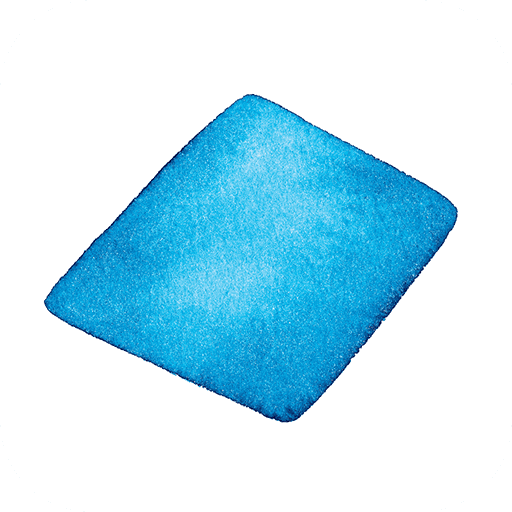PD Pupil Distance Measure for Glasses & VR Headset
BlueStacksを使ってPCでプレイ - 5憶以上のユーザーが愛用している高機能Androidゲーミングプラットフォーム
Play PD Pupil Distance Measure for Glasses & VR Headset on PC
PD Meter App by GlassifyMe is the perfect tool to measure your Pupillary Distance (PD) quickly and accurately. Simply take a picture holding a standard sized card with the magnetic strip facing the camera and let us do the rest.
Note: Using a credit card is NOT required, nor recommended. Please use a points or rewards card. The card is only used for the purpose of reference sizing.
What is PD?
PD, short for Pupillary Distance, is the distance between the center of your pupils in millimeters. This measurement is important during the manufacturing of your prescription glasses to ensure you get proper vision. This measurement is also needed for your VR
(Virtual Reality) headsets.
Why PD Meter App?
• Measure your Distance and Reading PD in 3 quick steps
• Automatically detects your eyes and pupils
• Advanced algorithm that calculates and gives precise results
• Take a selfie, ask a friend to take your picture, or import photo from gallery.
• Get exclusive discounts for shopping at GlassifyMe.com
** Watch the full video tutorial at https://youtu.be/eIuSNoEZWig
PD Pupil Distance Measure for Glasses & VR HeadsetをPCでプレイ
-
BlueStacksをダウンロードしてPCにインストールします。
-
GoogleにサインインしてGoogle Play ストアにアクセスします。(こちらの操作は後で行っても問題ありません)
-
右上の検索バーにPD Pupil Distance Measure for Glasses & VR Headsetを入力して検索します。
-
クリックして検索結果からPD Pupil Distance Measure for Glasses & VR Headsetをインストールします。
-
Googleサインインを完了してPD Pupil Distance Measure for Glasses & VR Headsetをインストールします。※手順2を飛ばしていた場合
-
ホーム画面にてPD Pupil Distance Measure for Glasses & VR Headsetのアイコンをクリックしてアプリを起動します。