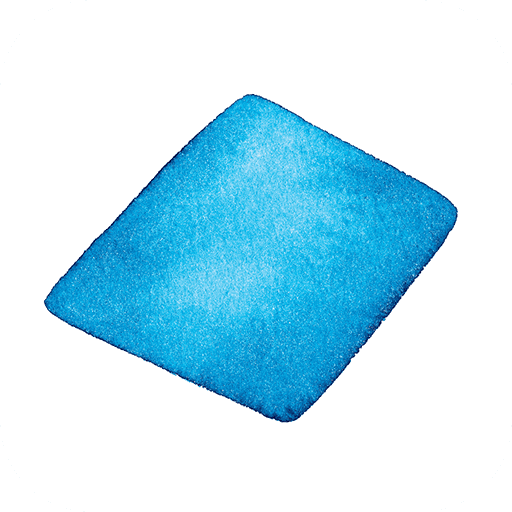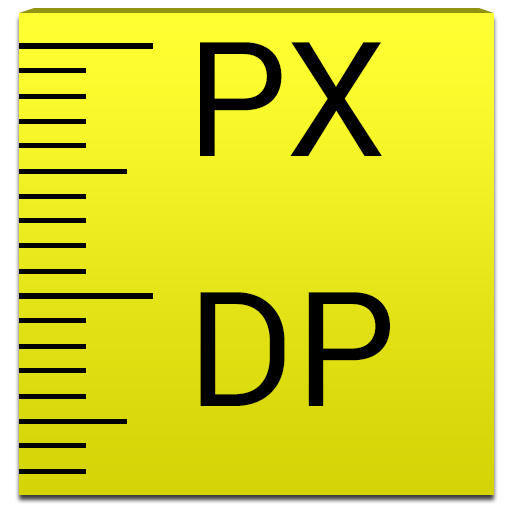PD Pupil Distance Measure for Glasses & VR Headset
Играйте на ПК с BlueStacks – игровой платформе для приложений на Android. Нас выбирают более 500 млн. игроков.
Страница изменена: 26 сентября 2019 г.
Play PD Pupil Distance Measure for Glasses & VR Headset on PC
PD Meter App by GlassifyMe is the perfect tool to measure your Pupillary Distance (PD) quickly and accurately. Simply take a picture holding a standard sized card with the magnetic strip facing the camera and let us do the rest.
Note: Using a credit card is NOT required, nor recommended. Please use a points or rewards card. The card is only used for the purpose of reference sizing.
What is PD?
PD, short for Pupillary Distance, is the distance between the center of your pupils in millimeters. This measurement is important during the manufacturing of your prescription glasses to ensure you get proper vision. This measurement is also needed for your VR
(Virtual Reality) headsets.
Why PD Meter App?
• Measure your Distance and Reading PD in 3 quick steps
• Automatically detects your eyes and pupils
• Advanced algorithm that calculates and gives precise results
• Take a selfie, ask a friend to take your picture, or import photo from gallery.
• Get exclusive discounts for shopping at GlassifyMe.com
** Watch the full video tutorial at https://youtu.be/eIuSNoEZWig
Играйте в игру PD Pupil Distance Measure for Glasses & VR Headset на ПК. Это легко и просто.
-
Скачайте и установите BlueStacks на ПК.
-
Войдите в аккаунт Google, чтобы получить доступ к Google Play, или сделайте это позже.
-
В поле поиска, которое находится в правой части экрана, введите название игры – PD Pupil Distance Measure for Glasses & VR Headset.
-
Среди результатов поиска найдите игру PD Pupil Distance Measure for Glasses & VR Headset и нажмите на кнопку "Установить".
-
Завершите авторизацию в Google (если вы пропустили этот шаг в начале) и установите игру PD Pupil Distance Measure for Glasses & VR Headset.
-
Нажмите на ярлык игры PD Pupil Distance Measure for Glasses & VR Headset на главном экране, чтобы начать играть.