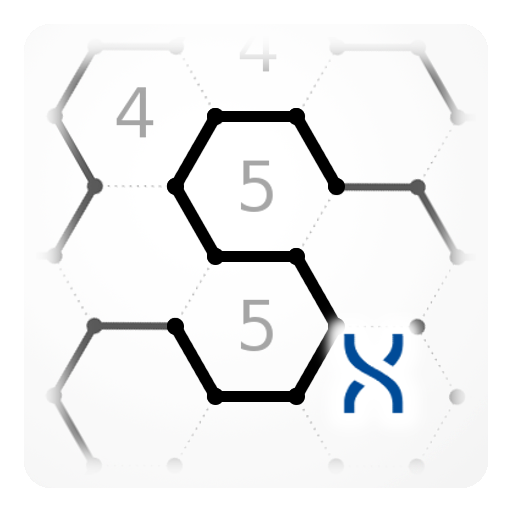このページには広告が含まれます

Moravec
Educational | TEDxperiments
BlueStacksを使ってPCでプレイ - 5憶以上のユーザーが愛用している高機能Androidゲーミングプラットフォーム
Play Moravec on PC
Moravec was designed by cognitive scientists with a dual purpose: for those who want to improve their computational ability, and as a tool to study the neural correlates of mental processes during mathematical calculation. Users progress towards increasingly difficult arithmetic problems. In some cases aid or clues that facilitate the problems are presented. Tutorial videos also explain the best mental strategy to solve each problem. With this application users quickly get to perform mathematical prowess at speeds previously unimaginable.
MoravecをPCでプレイ
-
BlueStacksをダウンロードしてPCにインストールします。
-
GoogleにサインインしてGoogle Play ストアにアクセスします。(こちらの操作は後で行っても問題ありません)
-
右上の検索バーにMoravecを入力して検索します。
-
クリックして検索結果からMoravecをインストールします。
-
Googleサインインを完了してMoravecをインストールします。※手順2を飛ばしていた場合
-
ホーム画面にてMoravecのアイコンをクリックしてアプリを起動します。