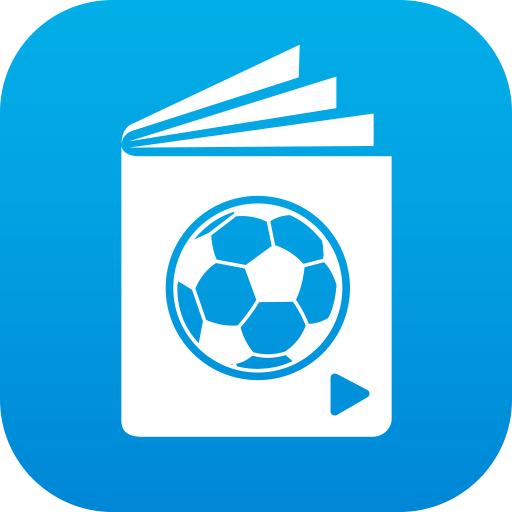easy2coach Team Manager - Fußball
Spiele auf dem PC mit BlueStacks - der Android-Gaming-Plattform, der über 500 Millionen Spieler vertrauen.
Seite geändert am: 18. Dezember 2019
Play e2c Team Manager - Soccer on PC
- You have your training content and the daily communication with coaches and players available at any time, no matter where your next soccer training or soccer match takes place.
- Open the detailed training schedule with participating players, including detailed descriptions of your soccer practice and practice graphs on your smartphone or tablet
- Capture important game details directly at the pitch. Whether you're looking for goals, player changes, card history, or important information about your players, the easy2coach app allows you to create this data with just a few clicks, and, of course, you can also access your data in the easy2coach portal at www.easy2coach.net
- Organize your availability lists on the go or let your players confirm their attendance at training days, games, tournaments or events. Get the overview you need to plan your next practice, game or tournament perfectly
- Communicate with the comment function at each event and get instant news - all without chaotic CC-email conversations
- Push notifications inform you immediately about the latest comments, additions and cancellations, or team announcements
- The leaderboard provides the most important statistics for your entire team.
More than 10,000 soccer teams and innovative soccer clubs already trust in easy2coach to organize their daily work. Start free and bring your team to the next level.
The easy2coach app works seamlessly with the web portal www.easy2coach.net. All entries are immediately available in the other product.
Spiele easy2coach Team Manager - Fußball auf dem PC. Der Einstieg ist einfach.
-
Lade BlueStacks herunter und installiere es auf deinem PC
-
Schließe die Google-Anmeldung ab, um auf den Play Store zuzugreifen, oder mache es später
-
Suche in der Suchleiste oben rechts nach easy2coach Team Manager - Fußball
-
Klicke hier, um easy2coach Team Manager - Fußball aus den Suchergebnissen zu installieren
-
Schließe die Google-Anmeldung ab (wenn du Schritt 2 übersprungen hast), um easy2coach Team Manager - Fußball zu installieren.
-
Klicke auf dem Startbildschirm auf das easy2coach Team Manager - Fußball Symbol, um mit dem Spielen zu beginnen