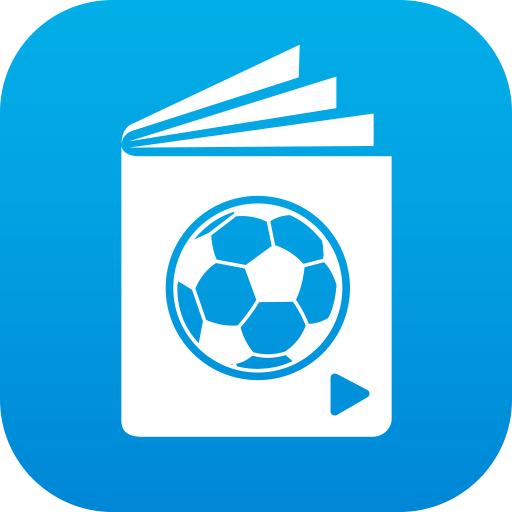e2c Team Manager
Gioca su PC con BlueStacks: la piattaforma di gioco Android, considerata affidabile da oltre 500 milioni di giocatori.
Pagina modificata il: 18 dicembre 2019
Play e2c Team Manager - Soccer on PC
- You have your training content and the daily communication with coaches and players available at any time, no matter where your next soccer training or soccer match takes place.
- Open the detailed training schedule with participating players, including detailed descriptions of your soccer practice and practice graphs on your smartphone or tablet
- Capture important game details directly at the pitch. Whether you're looking for goals, player changes, card history, or important information about your players, the easy2coach app allows you to create this data with just a few clicks, and, of course, you can also access your data in the easy2coach portal at www.easy2coach.net
- Organize your availability lists on the go or let your players confirm their attendance at training days, games, tournaments or events. Get the overview you need to plan your next practice, game or tournament perfectly
- Communicate with the comment function at each event and get instant news - all without chaotic CC-email conversations
- Push notifications inform you immediately about the latest comments, additions and cancellations, or team announcements
- The leaderboard provides the most important statistics for your entire team.
More than 10,000 soccer teams and innovative soccer clubs already trust in easy2coach to organize their daily work. Start free and bring your team to the next level.
The easy2coach app works seamlessly with the web portal www.easy2coach.net. All entries are immediately available in the other product.
Gioca e2c Team Manager su PC. È facile iniziare.
-
Scarica e installa BlueStacks sul tuo PC
-
Completa l'accesso a Google per accedere al Play Store o eseguilo in un secondo momento
-
Cerca e2c Team Manager nella barra di ricerca nell'angolo in alto a destra
-
Fai clic per installare e2c Team Manager dai risultati della ricerca
-
Completa l'accesso a Google (se hai saltato il passaggio 2) per installare e2c Team Manager
-
Fai clic sull'icona e2c Team Manager nella schermata principale per iniziare a giocare