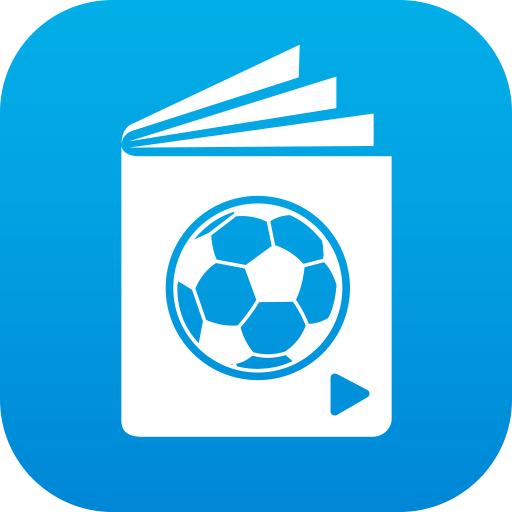このページには広告が含まれます

e2c Team Manager - Football
Sports | Easy2Coach GmbH
BlueStacksを使ってPCでプレイ - 5憶以上のユーザーが愛用している高機能Androidゲーミングプラットフォーム
Play e2c Team Manager - Soccer on PC
The easy2coach app makes the organization of your soccer team and soccer training easy. All your training days, game days and tournaments are presented in one app / soccer software and can be accessed from anywhere for the entire soccer team.
- You have your training content and the daily communication with coaches and players available at any time, no matter where your next soccer training or soccer match takes place.
- Open the detailed training schedule with participating players, including detailed descriptions of your soccer practice and practice graphs on your smartphone or tablet
- Capture important game details directly at the pitch. Whether you're looking for goals, player changes, card history, or important information about your players, the easy2coach app allows you to create this data with just a few clicks, and, of course, you can also access your data in the easy2coach portal at www.easy2coach.net
- Organize your availability lists on the go or let your players confirm their attendance at training days, games, tournaments or events. Get the overview you need to plan your next practice, game or tournament perfectly
- Communicate with the comment function at each event and get instant news - all without chaotic CC-email conversations
- Push notifications inform you immediately about the latest comments, additions and cancellations, or team announcements
- The leaderboard provides the most important statistics for your entire team.
More than 10,000 soccer teams and innovative soccer clubs already trust in easy2coach to organize their daily work. Start free and bring your team to the next level.
The easy2coach app works seamlessly with the web portal www.easy2coach.net. All entries are immediately available in the other product.
- You have your training content and the daily communication with coaches and players available at any time, no matter where your next soccer training or soccer match takes place.
- Open the detailed training schedule with participating players, including detailed descriptions of your soccer practice and practice graphs on your smartphone or tablet
- Capture important game details directly at the pitch. Whether you're looking for goals, player changes, card history, or important information about your players, the easy2coach app allows you to create this data with just a few clicks, and, of course, you can also access your data in the easy2coach portal at www.easy2coach.net
- Organize your availability lists on the go or let your players confirm their attendance at training days, games, tournaments or events. Get the overview you need to plan your next practice, game or tournament perfectly
- Communicate with the comment function at each event and get instant news - all without chaotic CC-email conversations
- Push notifications inform you immediately about the latest comments, additions and cancellations, or team announcements
- The leaderboard provides the most important statistics for your entire team.
More than 10,000 soccer teams and innovative soccer clubs already trust in easy2coach to organize their daily work. Start free and bring your team to the next level.
The easy2coach app works seamlessly with the web portal www.easy2coach.net. All entries are immediately available in the other product.
e2c Team Manager - FootballをPCでプレイ
-
BlueStacksをダウンロードしてPCにインストールします。
-
GoogleにサインインしてGoogle Play ストアにアクセスします。(こちらの操作は後で行っても問題ありません)
-
右上の検索バーにe2c Team Manager - Footballを入力して検索します。
-
クリックして検索結果からe2c Team Manager - Footballをインストールします。
-
Googleサインインを完了してe2c Team Manager - Footballをインストールします。※手順2を飛ばしていた場合
-
ホーム画面にてe2c Team Manager - Footballのアイコンをクリックしてアプリを起動します。