
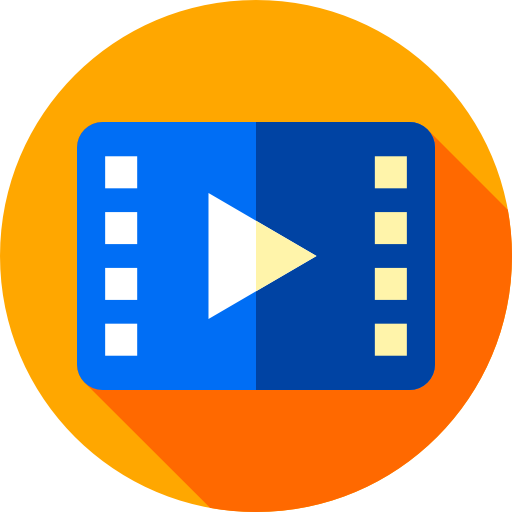
HD Player - Best Android Video Player 2020
Graj na PC z BlueStacks – Platforma gamingowa Android, która uzyskała zaufanie ponad 500 milionów graczy!
Strona zmodyfikowana w dniu: 6 sierpnia 2020
Play HD Player - Best Android Video Player 2020 on PC
⏩Support all video formats
Video player supports almost all video formats including AVI, MP4, WMV, RMVB, MKV, 3GP, M4V, MOV, TS, MPG, FLV, etc, depending on your device's decoder.
⏩Smart playback
Remember the last video playing progress and recognize the videos that are added recently.
⏩Convenient file manager
Scan all video files in your device automatically. Arrange video folders according to name, date and amount ascend/descend. You can keep your video safe with private folder by encrypting the videos with password.
⏩Floating pop-up player
Watch your videos in full screen or use the floating popup for multitasking, customize the size to your needs, and move the floating popup player wherever you want on the screen.
⏩Audio play
Enjoy video on the background just as audio playback, you can watch a video in the way of listening music.
Mail us if found any issue:
krupeshjee@gmail.com
Zagraj w HD Player - Best Android Video Player 2020 na PC. To takie proste.
-
Pobierz i zainstaluj BlueStacks na PC
-
Zakończ pomyślnie ustawienie Google, aby otrzymać dostęp do sklepu Play, albo zrób to później.
-
Wyszukaj HD Player - Best Android Video Player 2020 w pasku wyszukiwania w prawym górnym rogu.
-
Kliknij, aby zainstalować HD Player - Best Android Video Player 2020 z wyników wyszukiwania
-
Ukończ pomyślnie rejestrację Google (jeśli krok 2 został pominięty) aby zainstalować HD Player - Best Android Video Player 2020
-
Klinij w ikonę HD Player - Best Android Video Player 2020 na ekranie startowym, aby zacząć grę



