
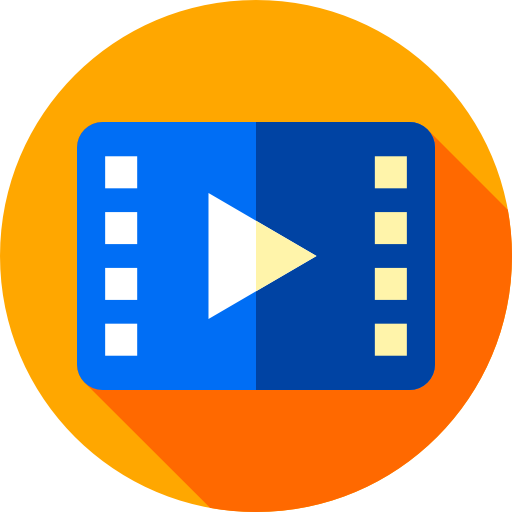
HD Player - Best Android Video Player 2020
เล่นบน PC ผ่าน BlueStacks - Android Gaming Platform ที่ได้รับความไว้วางใจจากเกมเมอร์ 500 ล้านคนทั่วโลก
Page Modified on: 6 สิงหาคม 2563
Play HD Player - Best Android Video Player 2020 on PC
⏩Support all video formats
Video player supports almost all video formats including AVI, MP4, WMV, RMVB, MKV, 3GP, M4V, MOV, TS, MPG, FLV, etc, depending on your device's decoder.
⏩Smart playback
Remember the last video playing progress and recognize the videos that are added recently.
⏩Convenient file manager
Scan all video files in your device automatically. Arrange video folders according to name, date and amount ascend/descend. You can keep your video safe with private folder by encrypting the videos with password.
⏩Floating pop-up player
Watch your videos in full screen or use the floating popup for multitasking, customize the size to your needs, and move the floating popup player wherever you want on the screen.
⏩Audio play
Enjoy video on the background just as audio playback, you can watch a video in the way of listening music.
Mail us if found any issue:
krupeshjee@gmail.com
เล่น HD Player - Best Android Video Player 2020 บน PC ได้ง่ายกว่า
-
ดาวน์โหลดและติดตั้ง BlueStacks บน PC ของคุณ
-
ลงชื่อเข้าใช้แอคเคาท์ Google เพื่อเข้าสู่ Play Store หรือทำในภายหลัง
-
ค้นหา HD Player - Best Android Video Player 2020 ในช่องค้นหาด้านขวาบนของโปรแกรม
-
คลิกเพื่อติดตั้ง HD Player - Best Android Video Player 2020 จากผลการค้นหา
-
ลงชื่อเข้าใช้บัญชี Google Account (หากยังไม่ได้ทำในขั้นที่ 2) เพื่อติดตั้ง HD Player - Best Android Video Player 2020
-
คลิกที่ไอคอน HD Player - Best Android Video Player 2020 ในหน้าจอเพื่อเริ่มเล่น



