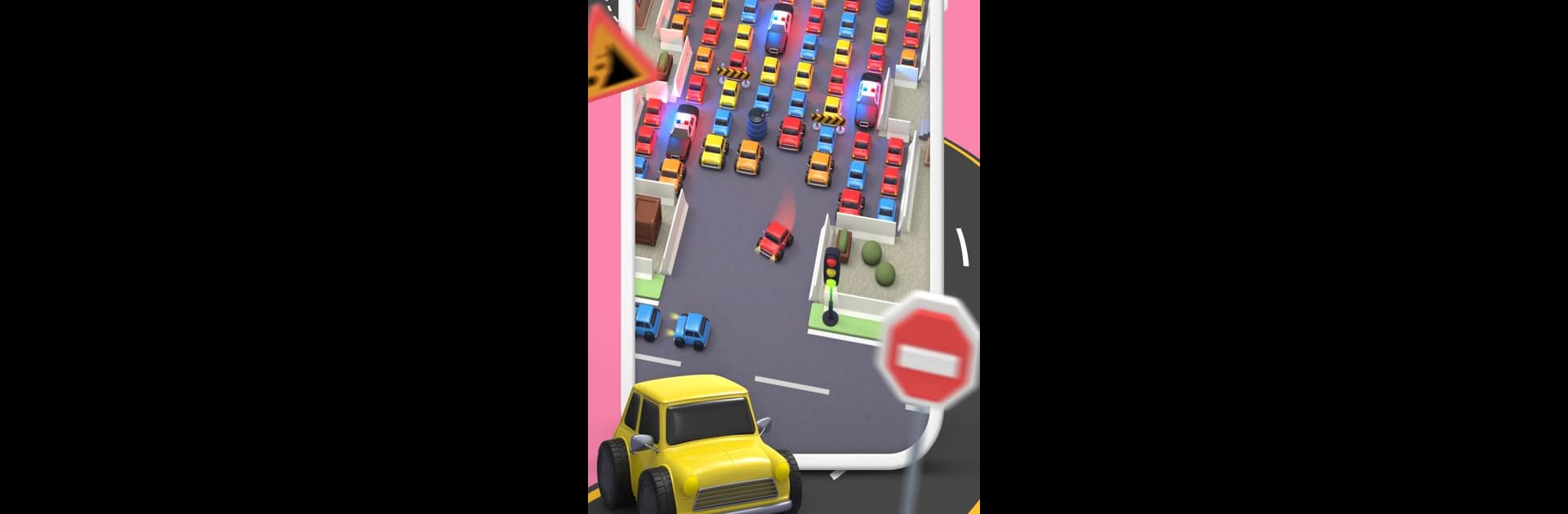

Parking Traffic 3D
Spiele auf dem PC mit BlueStacks - der Android-Gaming-Plattform, der über 500 Millionen Spieler vertrauen.
Seite geändert am: Apr 7, 2024
Play Parking Traffic 3D on PC or Mac
Explore a whole new adventure with Parking Traffic 3D, a Puzzle game created by Teskin Games. Experience great gameplay with BlueStacks, the most popular gaming platform to play Android games on your PC or Mac.
About the Game
Ready for a puzzle game with a twist? Parking Traffic 3D from Teskin Games drops you right into the middle of wild traffic jams and asks you to—yes—sort out the chaos. Each level hands you a mess of cars boxed in by cones, barriers, and more, and it’s your job to figure out how to finally get them free. If you’re up for brain-teasing challenges that get trickier the further you go, you’re in the right spot.
Game Features
-
Tons of Levels to Conquer
There’s no shortage of jams to untangle, with hundreds of puzzles that just keep ramping up the challenge. It starts simple but soon your strategic skills are really put to the test. -
Obstacles Keep You Guessing
Don’t expect a straightforward drive—beyond just cars, you’ll need to guide your vehicles past traffic cones, construction gear, and all sorts of roadblocks. -
Think It Through
This isn’t a game where you can just swipe carelessly. Parking Traffic 3D makes you plan every move, so you’ll flex those strategic thinking muscles often. -
Grab and Use Power-Ups
Caught in a tough spot? Watch for handy power-ups along the way. These little boosts can help you get past spots that seem impossible. -
Puzzle Gameplay, Anywhere
Whether you’re settling in for an extended session on your phone or playing on a bigger screen using BlueStacks, you’ll find the perfect way to play right where you want.
Start your journey now. Download the game on BlueStacks, invite your friends, and march on a new adventure.
Spiele Parking Traffic 3D auf dem PC. Der Einstieg ist einfach.
-
Lade BlueStacks herunter und installiere es auf deinem PC
-
Schließe die Google-Anmeldung ab, um auf den Play Store zuzugreifen, oder mache es später
-
Suche in der Suchleiste oben rechts nach Parking Traffic 3D
-
Klicke hier, um Parking Traffic 3D aus den Suchergebnissen zu installieren
-
Schließe die Google-Anmeldung ab (wenn du Schritt 2 übersprungen hast), um Parking Traffic 3D zu installieren.
-
Klicke auf dem Startbildschirm auf das Parking Traffic 3D Symbol, um mit dem Spielen zu beginnen



