
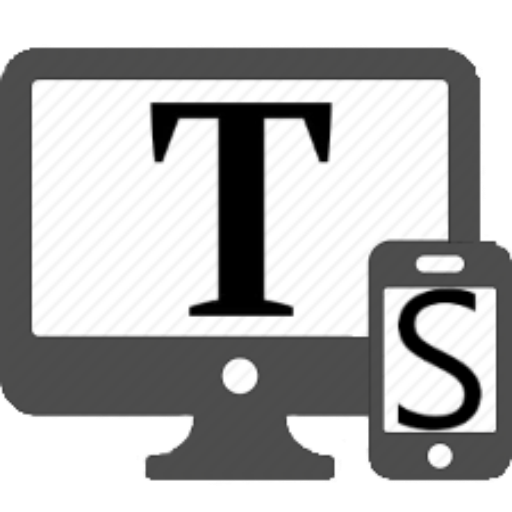
TeslaSCADA2 Runtime
비즈니스 | TeslaSCADA
5억명 이상의 게이머가 신뢰하는 안드로이드 게임 플랫폼 BlueStacks으로 PC에서 플레이하세요.
Play TeslaSCADA2 Runtime on PC
SCADA solution for Android. It's runtime version. To create project you should download one of desktop IDE versions of TeslaSCADA2 from our site: https://teslascada.com
Our idea is to do a quick visualization between an android device and industrial automation applications and equipment based on Modbus TCP, Siemens ISO/TCP, Ethernet/IP, FINS/TCP(UDP) protocols, MQTT and also OPC UA servers.
Supported devices and controllers:
- All devices that supports Modbus TCP protocol.
- S7 -1200 direct
- S7 - 400
- S7 - 300
- ControlLogix
- CompactLogix
- Micrologix
- SLC500
- All devices that supports OPC UA protocol
- supports MQTT protocol (subscriber)
- Omron PLCs.
Attention:
After installation it's not possible to control your home or industry.
• If you want the app to control your home or industry you are an end-user, please, get in touch with our integrators or distributors: http://teslascada.com/index.php/en/contacts/distributors. Or with us.
We'll gladly answer your questions at teslascada@teslascada.com.
All additional information you can find in the site: https://teslascada.com
Our idea is to do a quick visualization between an android device and industrial automation applications and equipment based on Modbus TCP, Siemens ISO/TCP, Ethernet/IP, FINS/TCP(UDP) protocols, MQTT and also OPC UA servers.
Supported devices and controllers:
- All devices that supports Modbus TCP protocol.
- S7 -1200 direct
- S7 - 400
- S7 - 300
- ControlLogix
- CompactLogix
- Micrologix
- SLC500
- All devices that supports OPC UA protocol
- supports MQTT protocol (subscriber)
- Omron PLCs.
Attention:
After installation it's not possible to control your home or industry.
• If you want the app to control your home or industry you are an end-user, please, get in touch with our integrators or distributors: http://teslascada.com/index.php/en/contacts/distributors. Or with us.
We'll gladly answer your questions at teslascada@teslascada.com.
All additional information you can find in the site: https://teslascada.com
PC에서 TeslaSCADA2 Runtime 플레이해보세요.
-
BlueStacks 다운로드하고 설치
-
Google Play 스토어에 로그인 하기(나중에 진행가능)
-
오른쪽 상단 코너에 TeslaSCADA2 Runtime 검색
-
검색 결과 중 TeslaSCADA2 Runtime 선택하여 설치
-
구글 로그인 진행(만약 2단계를 지나갔을 경우) 후 TeslaSCADA2 Runtime 설치
-
메인 홈화면에서 TeslaSCADA2 Runtime 선택하여 실행




