
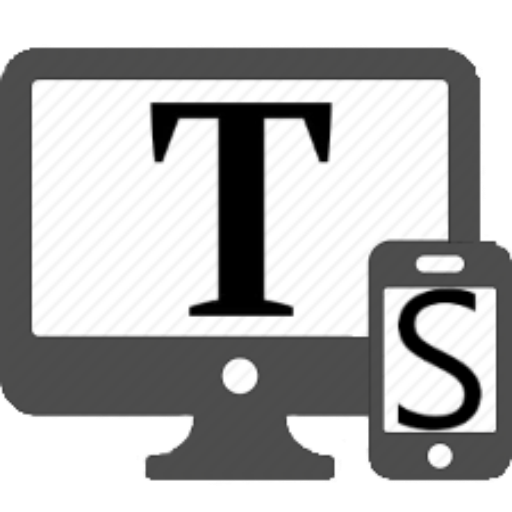
TeslaSCADA2 Runtime
Chơi trên PC với BlueStacks - Nền tảng chơi game Android, được hơn 500 triệu game thủ tin tưởng.
Trang đã được sửa đổi vào: 17 tháng 2, 2020
Play TeslaSCADA2 Runtime on PC
Our idea is to do a quick visualization between an android device and industrial automation applications and equipment based on Modbus TCP, Siemens ISO/TCP, Ethernet/IP, FINS/TCP(UDP) protocols, MQTT and also OPC UA servers.
Supported devices and controllers:
- All devices that supports Modbus TCP protocol.
- S7 -1200 direct
- S7 - 400
- S7 - 300
- ControlLogix
- CompactLogix
- Micrologix
- SLC500
- All devices that supports OPC UA protocol
- supports MQTT protocol (subscriber)
- Omron PLCs.
Attention:
After installation it's not possible to control your home or industry.
• If you want the app to control your home or industry you are an end-user, please, get in touch with our integrators or distributors: http://teslascada.com/index.php/en/contacts/distributors. Or with us.
We'll gladly answer your questions at teslascada@teslascada.com.
All additional information you can find in the site: https://teslascada.com
Chơi TeslaSCADA2 Runtime trên PC. Rất dễ để bắt đầu
-
Tải và cài đặt BlueStacks trên máy của bạn
-
Hoàn tất đăng nhập vào Google để đến PlayStore, hoặc thực hiện sau
-
Tìm TeslaSCADA2 Runtime trên thanh tìm kiếm ở góc phải màn hình
-
Nhấn vào để cài đặt TeslaSCADA2 Runtime trong danh sách kết quả tìm kiếm
-
Hoàn tất đăng nhập Google (nếu bạn chưa làm bước 2) để cài đặt TeslaSCADA2 Runtime
-
Nhấn vào icon TeslaSCADA2 Runtime tại màn hình chính để bắt đầu chơi




