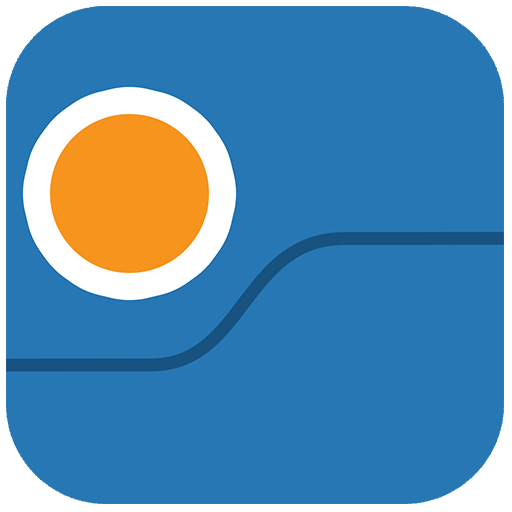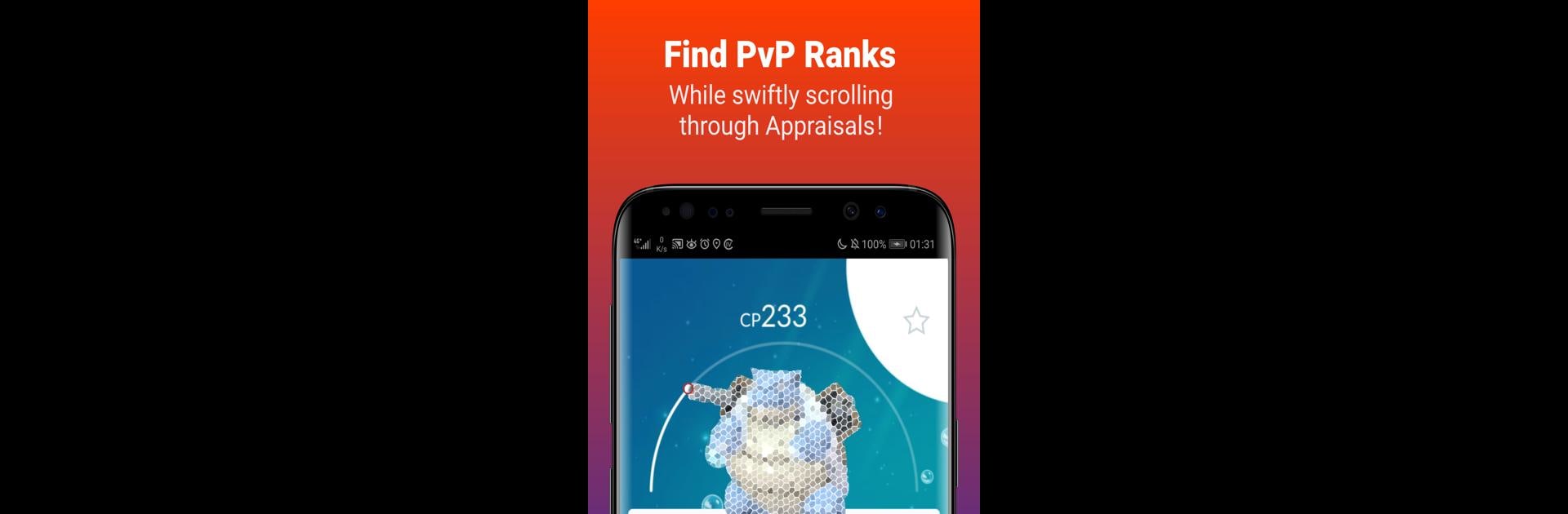

Calcy IV: IV, PvP & Raid Ayuda
Juega en PC con BlueStacks: la plataforma de juegos Android, en la que confían más de 500 millones de jugadores.
Página modificada el: 27 ene 2025
Run Calcy IV - Fast IV & PvP Ranks on PC or Mac
Let BlueStacks turn your PC, Mac, or laptop into the perfect home for Calcy IV – Fast IV & PvP Ranks, a fun Tools app from TesMath.
About the App
Calcy IV – Fast IV & PvP Ranks, developed by TesMath, is your go-to tool for assessing your favorite little monsters’ potential. This app makes calculating IVs, DPS, and PvP ranks a breeze, displaying the data seamlessly right in the game. Whether you’re catching new creatures or battling raiders, it optimizes your teams effortlessly.
App Features
-
Instant Insights: Quickly view possible IVs before catching a monster. No more second-guessing!
-
User-Friendly Overlay: Stay immersed in your game with a nifty overlay that sneakily integrates, offering crucial info at a glance.
-
PvP Pro: Curious how your monster measures up in player battles? Calcy calculates precise PvP ranks and damage per turn to ensure you’re one step ahead.
-
Raid Ready: The battle simulator calculates the best team for raids, considering factors like weather and friendship bonuses. Just scan the boss with ease!
-
Smart Nicknaming: Automatically generate nicknames based on various monster stats and paste them in an instant!
Enjoy these features seamlessly on your PC or Mac using BlueStacks.
Eager to take your app experience to the next level? Start right away by downloading BlueStacks on your PC or Mac.
Juega Calcy IV: IV, PvP & Raid Ayuda en la PC. Es fácil comenzar.
-
Descargue e instale BlueStacks en su PC
-
Complete el inicio de sesión de Google para acceder a Play Store, o hágalo más tarde
-
Busque Calcy IV: IV, PvP & Raid Ayuda en la barra de búsqueda en la esquina superior derecha
-
Haga clic para instalar Calcy IV: IV, PvP & Raid Ayuda desde los resultados de búsqueda
-
Complete el inicio de sesión de Google (si omitió el paso 2) para instalar Calcy IV: IV, PvP & Raid Ayuda
-
Haz clic en el ícono Calcy IV: IV, PvP & Raid Ayuda en la pantalla de inicio para comenzar a jugar