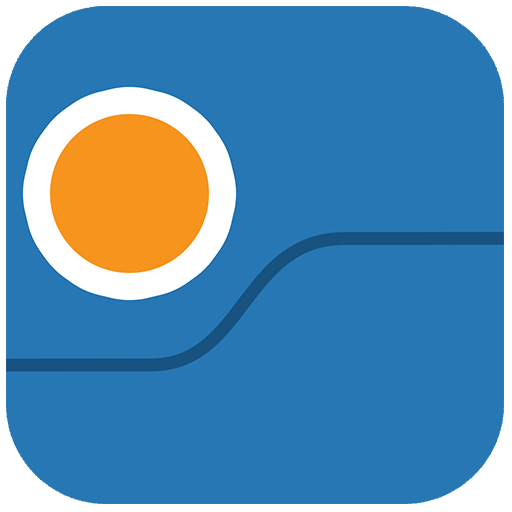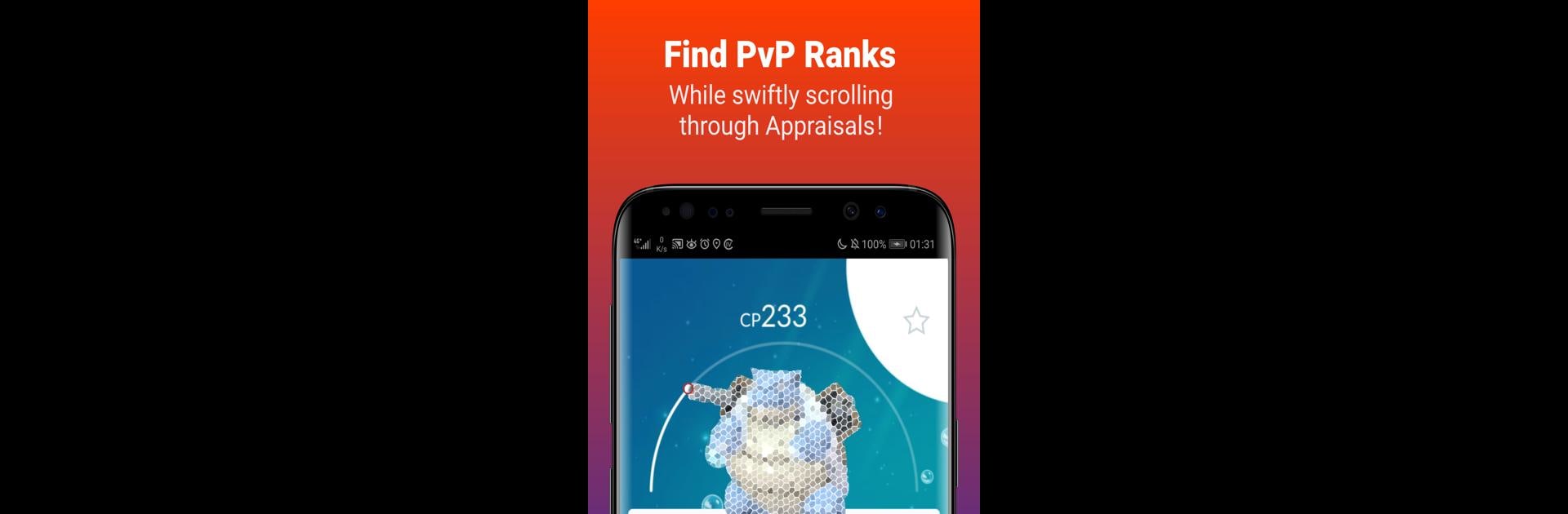

Calcy IV - Fast IV & PvP Ranks
BlueStacksを使ってPCでプレイ - 5憶以上のユーザーが愛用している高機能Androidゲーミングプラットフォーム
Run Calcy IV - Fast IV & PvP Ranks on PC or Mac
Let BlueStacks turn your PC, Mac, or laptop into the perfect home for Calcy IV – Fast IV & PvP Ranks, a fun Tools app from TesMath.
About the App
Calcy IV – Fast IV & PvP Ranks, developed by TesMath, is your go-to tool for assessing your favorite little monsters’ potential. This app makes calculating IVs, DPS, and PvP ranks a breeze, displaying the data seamlessly right in the game. Whether you’re catching new creatures or battling raiders, it optimizes your teams effortlessly.
App Features
-
Instant Insights: Quickly view possible IVs before catching a monster. No more second-guessing!
-
User-Friendly Overlay: Stay immersed in your game with a nifty overlay that sneakily integrates, offering crucial info at a glance.
-
PvP Pro: Curious how your monster measures up in player battles? Calcy calculates precise PvP ranks and damage per turn to ensure you’re one step ahead.
-
Raid Ready: The battle simulator calculates the best team for raids, considering factors like weather and friendship bonuses. Just scan the boss with ease!
-
Smart Nicknaming: Automatically generate nicknames based on various monster stats and paste them in an instant!
Enjoy these features seamlessly on your PC or Mac using BlueStacks.
Eager to take your app experience to the next level? Start right away by downloading BlueStacks on your PC or Mac.
Calcy IV - Fast IV & PvP RanksをPCでプレイ
-
BlueStacksをダウンロードしてPCにインストールします。
-
GoogleにサインインしてGoogle Play ストアにアクセスします。(こちらの操作は後で行っても問題ありません)
-
右上の検索バーにCalcy IV - Fast IV & PvP Ranksを入力して検索します。
-
クリックして検索結果からCalcy IV - Fast IV & PvP Ranksをインストールします。
-
Googleサインインを完了してCalcy IV - Fast IV & PvP Ranksをインストールします。※手順2を飛ばしていた場合
-
ホーム画面にてCalcy IV - Fast IV & PvP Ranksのアイコンをクリックしてアプリを起動します。