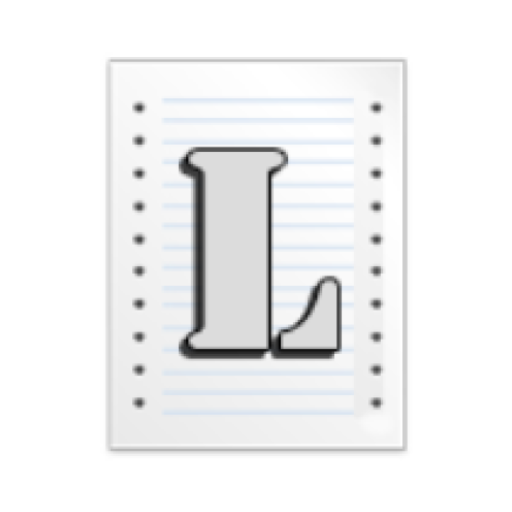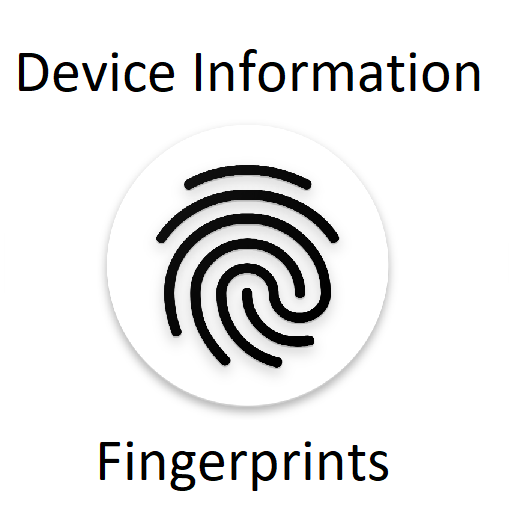
Information Capabilities of a Zero Permission App
Play on PC with BlueStacks – the Android Gaming Platform, trusted by 500M+ gamers.
Page Modified on: December 14, 2019
Play Information Capabilities of a Zero Permission App on PC
This app will provide information about your Android™ Device using all available APIs, shortcuts, and workaround methods, but without using any Android™ permission. This is a tool to allow users or developers to understand the risks of information theft and information privacy that exist even in an app without any permission.
The information provided in this app is useful to understand the characteristics and features of your Android™ device. We also included a security scan function to check and provide recommendation for your device. It is especially useful when checking a new phone in a store.
We hope that users will be more conscious when downloading applications especially those with unnecessary permissions.
Zero permission app is an initiative to provide peace of mind to users by aiming to have no (ZERO) required permissions in Android™, but still providing innovative and effective features to you.
Usage:
To use, just download and enter choose the desired information from the drop down menu and press start. All the test results can be copied to the clipboard and paste in any notes or email applications, for sharing, backup or analysis.
Features:
➤ Free, No ADs, and No root required
➤ Simple to use, no manual required
➤ Supports Smartphones, Tablets, Android™ based TVBox
➤ Supports Android™ KitKat, Lollipop, Marshmallow, Nougat, Oreo, Pie
➤ Provides Information such as Kernel, CPU, Cellular, Display, Installed Apps and more
➤ Good resource management
➤ No frills, run with minimum RAM and CPU
➤ No unnecessary function in the app (to enhance security)
➤ No Android™ Permission required, zero, none, zip, period
➤ Your device information will never leave your device
➤ Safe and Privacy focused, no servers and DOES NOT connect to the Internet
➤ Constantly updated to bring you more information for your device
➤ Check the permission required by other similar apps and you will agree that this is the BEST app for getting your device information in comparison.
Current Information Available in the App:
➤ CPU Info
➤ Android™ Features
➤ Hardware Sensors
➤ Linux Version
➤ Java Virtual Machine
➤ Android™ API value
➤ Battery Status
➤ System Broadcasts
➤ Cellular Info
➤ Clipboard Data
➤ Content Providers
➤ Device Admin Apps
➤ Disk Stats
➤ Display Info
➤ Installed Apps - time, update, version
➤ MediaCodec - Encoders, decoders
➤ Memory Info
➤ Mount Info
➤ Android™ Secret Codes (e.g. *#*#4636#*#*)
➤ Init Services
➤ Uptime
➤ File Info from /system/etc, /proc, system/bin, vendor/bin
Have fun and God Bless.
Play Information Capabilities of a Zero Permission App on PC. It’s easy to get started.
-
Download and install BlueStacks on your PC
-
Complete Google sign-in to access the Play Store, or do it later
-
Look for Information Capabilities of a Zero Permission App in the search bar at the top right corner
-
Click to install Information Capabilities of a Zero Permission App from the search results
-
Complete Google sign-in (if you skipped step 2) to install Information Capabilities of a Zero Permission App
-
Click the Information Capabilities of a Zero Permission App icon on the home screen to start playing