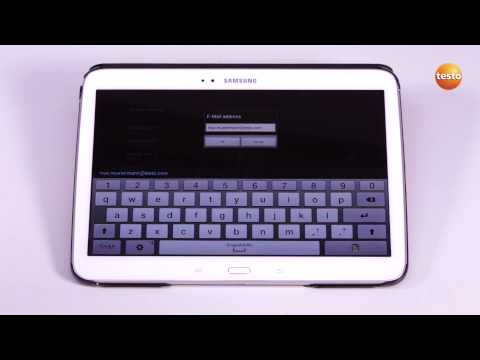testo Combustion
Mainkan di PC dengan BlueStacks – platform Game-Game Android, dipercaya oleh lebih dari 500 juta gamer.
Halaman Dimodifikasi Aktif: 13 Agustus 2019
Play testo Combustion on PC
• testo 320
• testo 324
• testo 327-2
• testo 330 (for the testo 330i please use the testo 330i App)
• testo 335
• testo 340
• testo 350 (from 2011)
You can only start and use the Combustion App if you have one of these Testo analyzers with built-in Bluetooth option. For the digital manifold testo 550 and 557 please use the Testo Refrigeration App.
In conjuction with these analyzers the Combustion App can be used to:
• start/stop the analyzer fom the Android smartphone or tablet
• view the current measure values as table or chart on the Android Smartphone
• save the current measure values as CSV or PDF file on the SD memory card
• send this file as attachement of an email
• print the current measure values on the testo printer 0554.0543, 0554.0620 or 0554.0621
Mainkan testo Combustion di PC Mudah saja memulainya.
-
Unduh dan pasang BlueStacks di PC kamu
-
Selesaikan proses masuk Google untuk mengakses Playstore atau lakukan nanti
-
Cari testo Combustion di bilah pencarian di pojok kanan atas
-
Klik untuk menginstal testo Combustion dari hasil pencarian
-
Selesaikan proses masuk Google (jika kamu melewati langkah 2) untuk menginstal testo Combustion
-
Klik ikon testo Combustion di layar home untuk membuka gamenya