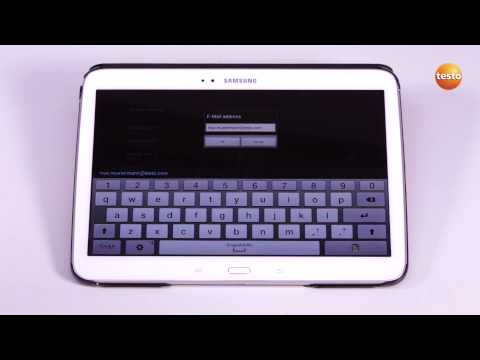testo Combustion
工具 | Testo SE & Co. KGaA
在電腦上使用BlueStacks –受到5億以上的遊戲玩家所信任的Android遊戲平台。
Play testo Combustion on PC
Android App for the testo measure analyzers
• testo 320
• testo 324
• testo 327-2
• testo 330 (for the testo 330i please use the testo 330i App)
• testo 335
• testo 340
• testo 350 (from 2011)
You can only start and use the Combustion App if you have one of these Testo analyzers with built-in Bluetooth option. For the digital manifold testo 550 and 557 please use the Testo Refrigeration App.
In conjuction with these analyzers the Combustion App can be used to:
• start/stop the analyzer fom the Android smartphone or tablet
• view the current measure values as table or chart on the Android Smartphone
• save the current measure values as CSV or PDF file on the SD memory card
• send this file as attachement of an email
• print the current measure values on the testo printer 0554.0543, 0554.0620 or 0554.0621
• testo 320
• testo 324
• testo 327-2
• testo 330 (for the testo 330i please use the testo 330i App)
• testo 335
• testo 340
• testo 350 (from 2011)
You can only start and use the Combustion App if you have one of these Testo analyzers with built-in Bluetooth option. For the digital manifold testo 550 and 557 please use the Testo Refrigeration App.
In conjuction with these analyzers the Combustion App can be used to:
• start/stop the analyzer fom the Android smartphone or tablet
• view the current measure values as table or chart on the Android Smartphone
• save the current measure values as CSV or PDF file on the SD memory card
• send this file as attachement of an email
• print the current measure values on the testo printer 0554.0543, 0554.0620 or 0554.0621
在電腦上遊玩testo Combustion . 輕易上手.
-
在您的電腦上下載並安裝BlueStacks
-
完成Google登入後即可訪問Play商店,或等你需要訪問Play商店十再登入
-
在右上角的搜索欄中尋找 testo Combustion
-
點擊以從搜索結果中安裝 testo Combustion
-
完成Google登入(如果您跳過了步驟2),以安裝 testo Combustion
-
在首頁畫面中點擊 testo Combustion 圖標來啟動遊戲