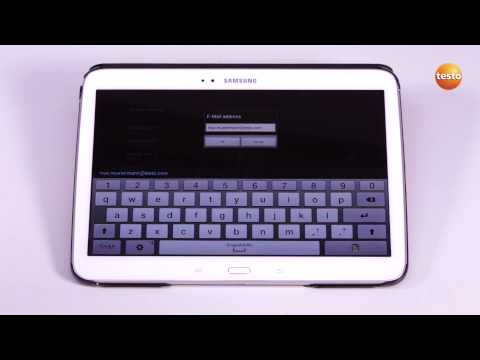testo Combustion
Chơi trên PC với BlueStacks - Nền tảng chơi game Android, được hơn 500 triệu game thủ tin tưởng.
Trang đã được sửa đổi vào: 13 tháng 8, 2019
Play testo Combustion on PC
• testo 320
• testo 324
• testo 327-2
• testo 330 (for the testo 330i please use the testo 330i App)
• testo 335
• testo 340
• testo 350 (from 2011)
You can only start and use the Combustion App if you have one of these Testo analyzers with built-in Bluetooth option. For the digital manifold testo 550 and 557 please use the Testo Refrigeration App.
In conjuction with these analyzers the Combustion App can be used to:
• start/stop the analyzer fom the Android smartphone or tablet
• view the current measure values as table or chart on the Android Smartphone
• save the current measure values as CSV or PDF file on the SD memory card
• send this file as attachement of an email
• print the current measure values on the testo printer 0554.0543, 0554.0620 or 0554.0621
Chơi testo Combustion trên PC. Rất dễ để bắt đầu
-
Tải và cài đặt BlueStacks trên máy của bạn
-
Hoàn tất đăng nhập vào Google để đến PlayStore, hoặc thực hiện sau
-
Tìm testo Combustion trên thanh tìm kiếm ở góc phải màn hình
-
Nhấn vào để cài đặt testo Combustion trong danh sách kết quả tìm kiếm
-
Hoàn tất đăng nhập Google (nếu bạn chưa làm bước 2) để cài đặt testo Combustion
-
Nhấn vào icon testo Combustion tại màn hình chính để bắt đầu chơi