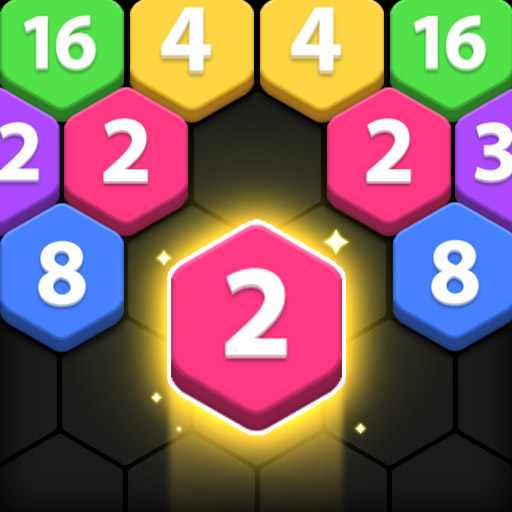Block Puzzle Sudoku
Spiele auf dem PC mit BlueStacks - der Android-Gaming-Plattform, der über 500 Millionen Spieler vertrauen.
Seite geändert am: 23.05.2023
Play Block Puzzle Sudoku on PC
Simple and easy to play, no time limit, completely free game. More blocks, higher scores. Come and try this fun game!
How to play wood block puzzle:
-> Drag the wood block into 9×9 grid.
-> Every time you fill a grid of nine squares or fill any horizontal or vertical rows of the entire panel, it can be eliminated once.
-> When the block that appears cannot be placed, the game ends.
-> Wooden block can't be rotated.
Features of the wood block puzzle :
-> Beautiful wood blocks.
-> Different challenge puzzles every day.
-> Brisk game sound effects
-> No time limits.
-> Totally free.
-> Simple and addictive!
From now on, let's enjoy a simple and addictive wood block puzzle game! Once you start, you'll be hooked!
You can play wood block puzzle anytime and anywhere!
We really hope you enjoy playing wood block puzzle!
Spiele Block Puzzle Sudoku auf dem PC. Der Einstieg ist einfach.
-
Lade BlueStacks herunter und installiere es auf deinem PC
-
Schließe die Google-Anmeldung ab, um auf den Play Store zuzugreifen, oder mache es später
-
Suche in der Suchleiste oben rechts nach Block Puzzle Sudoku
-
Klicke hier, um Block Puzzle Sudoku aus den Suchergebnissen zu installieren
-
Schließe die Google-Anmeldung ab (wenn du Schritt 2 übersprungen hast), um Block Puzzle Sudoku zu installieren.
-
Klicke auf dem Startbildschirm auf das Block Puzzle Sudoku Symbol, um mit dem Spielen zu beginnen